How to Download Die With A Smile Song to MP3
"Die With A Smile" is a captivating collaboration that brings together the unparalleled talents of Lady Gaga and Bruno Mars, two of the music industry's most iconic figures. The song was released on August 16, 2024, debuted at number seven on the UK Single Chart and climbed to number two on the U.S. Billboard Hot 100. It's about the reality that life doesn't last forever. At its core, it's a love song where both artists talk about wanting to spend their last moments with someone they love. The lyrics are full of raw emotion, reminding us to appreciate every moment we have with the people who matter most.
For all the fans who can't get enough of "Die With A Smile," having the track in MP3 format makes it even easier to enjoy. In this guide, we'll walk you through the simple steps to download the song, so you can listen to Lady Gaga and Bruno Mars' 2025 new release anytime, anywhere.
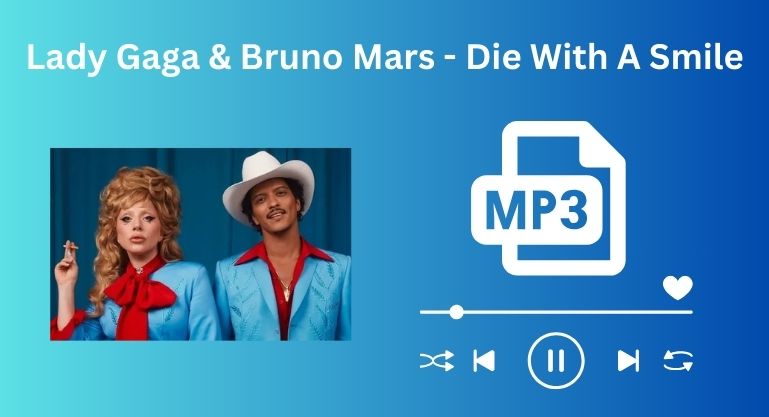
 If you're seeking a way to convert songs, albums, or playlists from various streaming platforms (like Spotify, Apple Music, Tidal, Amazon Music, Deezer, YouTube, YouTube Music, SoundCloud, DailyMotion, and others) into MP3 files, All-In-One Music Converter is an ideal option.
If you're seeking a way to convert songs, albums, or playlists from various streaming platforms (like Spotify, Apple Music, Tidal, Amazon Music, Deezer, YouTube, YouTube Music, SoundCloud, DailyMotion, and others) into MP3 files, All-In-One Music Converter is an ideal option.
Tool Required - BotoNote Amazon Music Converter
BotoNote Amazon Music Converter is a useful tool that lets you convert your Amazon Music tracks into various formats, such as MP3, AAC, WAV, FLAC, AIFF, and ALAC, making it ideal for any playlist. With high-quality audio conversion, you’ll enjoy your music with the same clarity as the original. And you don’t have to worry about losing track information—BotoNote preserves all the ID3 tags, keeping your music collection neatly organized. Plus, it also works quickly, so you can build your library without delays.

BotoNote iMazone Music Converter
A simple solution for you to download songs, albums, and playlists from Amazon Prime / Amazon Music Unlimited to MP3.
- Support downloading songs and playlists from Amazon Music Unlimited & Prime Music.
- Convert Amazon Music to MP3/AAC/WAV/FLAC/ALAC/AIFF.
- Keep lossless audio quality and intact ID3 tags.
- Support converting songs at 10X faster conversion speed.
- Fully support Windows 7/8/10/11 & macOS 11 and above.
- Free updates & technical support.
How to Use BotoNote to Download Die With A Smile to MP3
Ready to download Lady Gaga and Bruno Mars' "Die With A Smile" to MP3 using BotoNote Amazon Music Converter? Here's a simple step-by-step guide to get you started:
Step 1 Open BotoNote Amazon Music Converter
To start using BotoNote Amazon Music Converter, simply launch the application and you'll see a concise interface as below:

Step 2 Sign In to Your Amazon Music Account
You will be prompted to sign in to your Amazon Music account. Enter your Amazon Music login details (Amazon Prime Music or Amazon Music Unlimited).

Step 3 Choose MP3 Output Format
On the main interface, locate the Output Format settings at the bottom, and select MP3 from the available formats (AUTO, AAC, WAV, FLAC, AIFF, ALAC). You can also specify the output folder nearby.
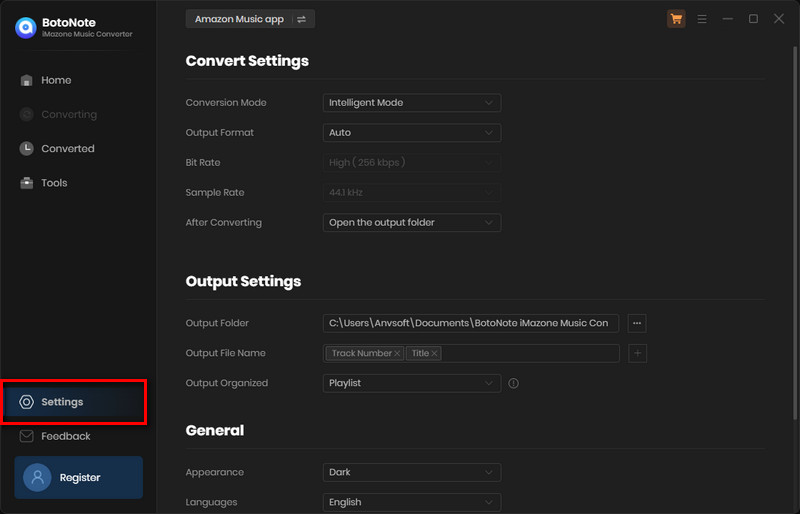
Step 4 Add Die With A Smile to BotoNote
Now you can search for Die With A Smile by Lady Gaga and Bruno Mars in the search bar. Once you locate the song, simply click the "Add" button. This action will load the track into BotoNote for conversion.
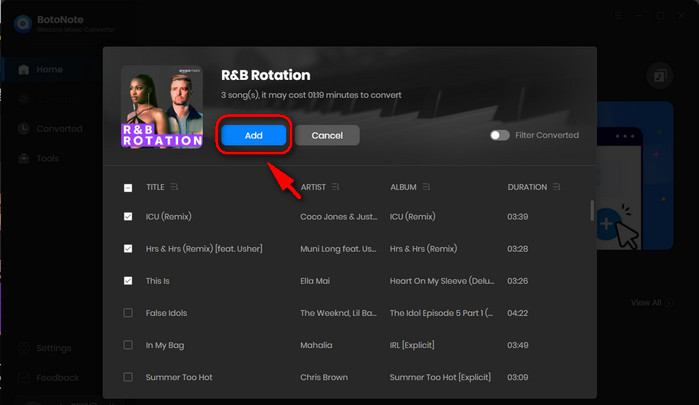
Step 5 Start the Conversion
Click the Convert button to start the conversion process. BotoNote will begin converting the "Die With A Simle" song to MP3 format.
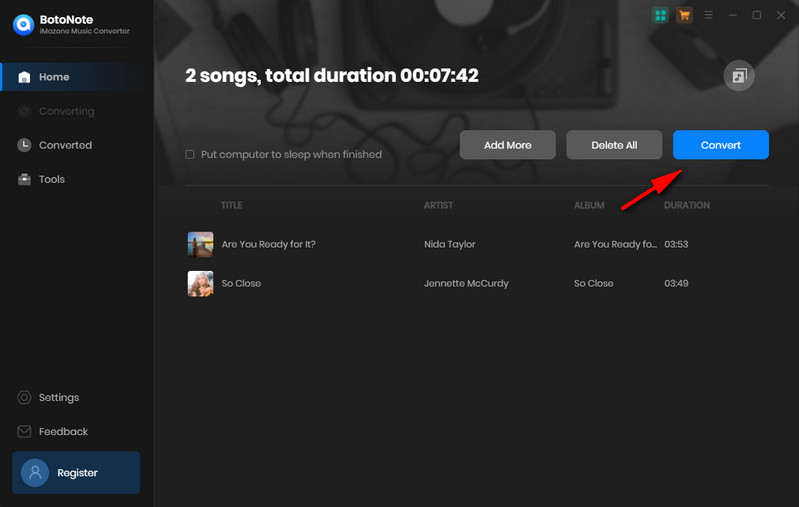
Step 6 Locate the Converted MP3 File
Once the conversion is complete, go to the folder where you saved the MP3 files.

You can now listen to your Amazon Music tracks in MP3 format on any device or music player that supports MP3 files.
Summary
Downloading "Die With A Smile" by Lady Gaga and Bruno Mars to MP3 is effortless with BotoNote Amazon Music Converter, providing a smooth and hassle-free experience. This tool makes the process simple and ensures you can enjoy your favorite songs offline whenever you wish. Take a moment to explore and effortlessly expand your music library. Happy listening, and let the music accompany you wherever you go!

Rachel Myrick is an experienced writer who is obsessed with music. She is always interested in new things and has been attracted deeply by writing. Rachel has experimented with new formats, exploring music and music on digital platforms.
Rachel Myrick