How to Download Christmas Song Feliz Navidad to MP3
"Feliz Navidad," the timeless holiday classic by José Feliciano, is a must-have on every Christmas playlist. The song Feliz Navidad aren’t just music—they’re tied to memories, traditions, and moments shared with loved ones. Released in 1970, this bilingual song bridges cultures with its Spanish and English lyrics, spreading joy and holiday cheer worldwide. Its catchy tune and heartfelt message make it a favorite for celebrating the festive season.
If you love listening to this classic every Christmas, downloading "Feliz Navidad" as an MP3 is a practical choice. You can easily download "Feliz Navidad" from Amazon Music using a reliable tool like BotoNote Amazon Music Converter.
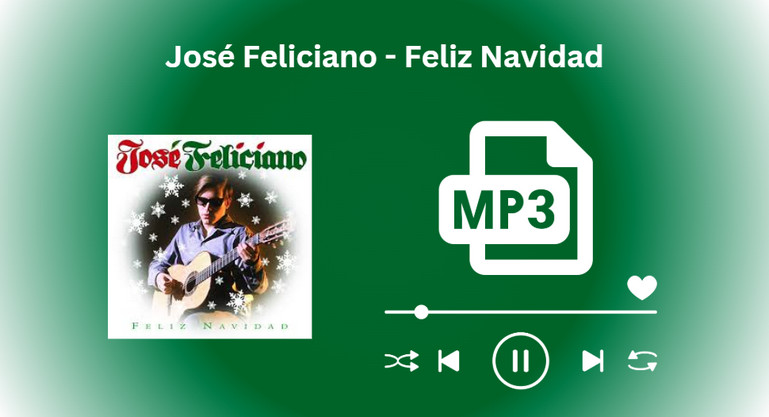
 If you're seeking a way to convert songs, albums, or playlists from various streaming platforms (like Spotify, Apple Music, Tidal, Amazon Music, Deezer, YouTube, YouTube Music, SoundCloud, DailyMotion, and others) into MP3 files, All-In-One Music Converter is an ideal option.
If you're seeking a way to convert songs, albums, or playlists from various streaming platforms (like Spotify, Apple Music, Tidal, Amazon Music, Deezer, YouTube, YouTube Music, SoundCloud, DailyMotion, and others) into MP3 files, All-In-One Music Converter is an ideal option.
Part 1. Download Feliz Navidad by José Feliciano from YouTube
✨✨✨Good use for offline viewing, creating personal collections.
On YouTube, you can quickly access the music video for the song 'Feliz Navidad' by José Feliciano. There, you can many heartfelt comments. If you like, you can download and export your favorite YouTube videos to your local storage. This way give you possibility to view the music video offline.
Step 1 Run the YouTube Video Downloader on your computer. And go to the Settings where you can make some basic settings such as the output folder.
Step 2 Copy the the YouTube video URL of José Feliciano - Feliz Navidad and paste the link into the downloader when it will come with the result.
Step 3 Click the advanced settings option. There, you can set up the output video format as well as the quality you want.
Step 4 If the video downloading is set, click the Convert button to start the downloading task. In final, you will get it downloaded as MP4 and saved locally.
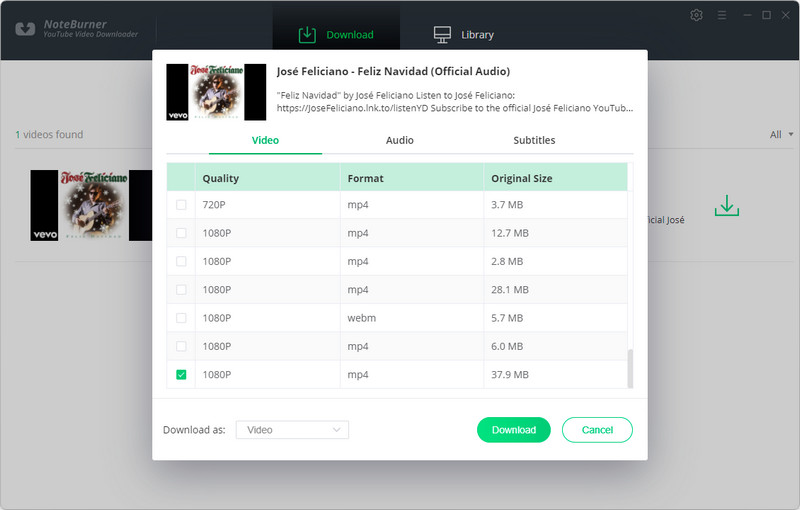
Part 2. Download the Feliz Navidad song as MP3 from Amazon
✨✨✨Good use for vlog background music, offline listening, mixing and editing, creating backups, sharing with family.
There comes different reasons to stream the Feliz Navidad song on Amazon. And one of the biggest draws of Amazon Music is its incredible audio quality. So if you now are creating a Christmas playlist or just want to save your favorite tunes for keeps, pick an Amazon Music downloader is necessary as well!
Yet, Amazon Music doesn’t let you directly download songs in MP3 format, but that’s where a tool like BotoNote Amazon Music Converter can help. It works at lightning-fast speeds — up to 10x faster, while keeping the sound quality top-notch. BotoNote is a lifesaver for Amazon Prime subscribers who don’t want to upgrade to Unlimited but like to download Amazon songs for offline playback. You can have this program to easily download any song from Amazon music library to audio formats like MP3, AAC, WAV, FLAC, ALAC, and AIFF. The downloaded quality will match the original sound quality of your subscription plan.

BotoNote iMazone Music Converter
A simple solution for you to download songs, albums, and playlists from Amazon Prime / Amazon Music Unlimited to MP3.
- Support downloading songs and playlists from Amazon Music Unlimited & Prime Music.
- Convert Amazon Music to MP3/AAC/WAV/FLAC/ALAC/AIFF.
- Keep lossless audio quality and intact ID3 tags.
- Support converting songs at 10X faster conversion speed.
- Fully support Windows 7/8/10/11 & macOS 11 and above.
- Free updates & technical support.
Step 1 Open BotoNote Amazon Music Converter
To get started with Botonote Amazon Music Converter, just open the app, and you’ll see a simple and easy-to-use interface like the one below:

Step 2 Log In to Your Amazon Music Account
You’ll be asked to sign in to your Amazon Music account. Just enter your Amazon Music login info (for Amazon Prime Music or Amazon Music Unlimited).

Step 3 Choose MP3 Output Format
On the main screen, find the Settings icon on the left. Here, you can choose MP3 from the available formats (AUTO, AAC, WAV, FLAC, AIFF, ALAC) and also select the output folder where you want to save the files.
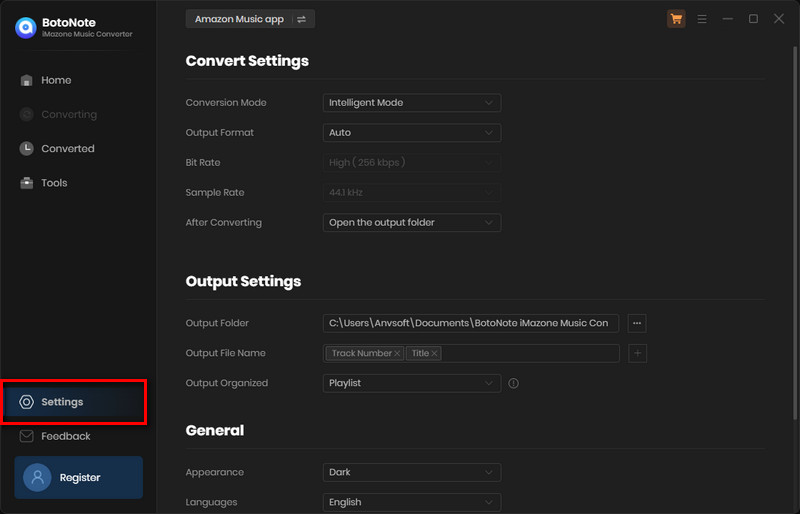
Step 4 Add the Song to Download
Now, search the song Feliz Navidad by José Feliciano in the search bar, and tap into the version by Ariana Grande. Then just click the "Add" button to save it to Botonote conversion panel.
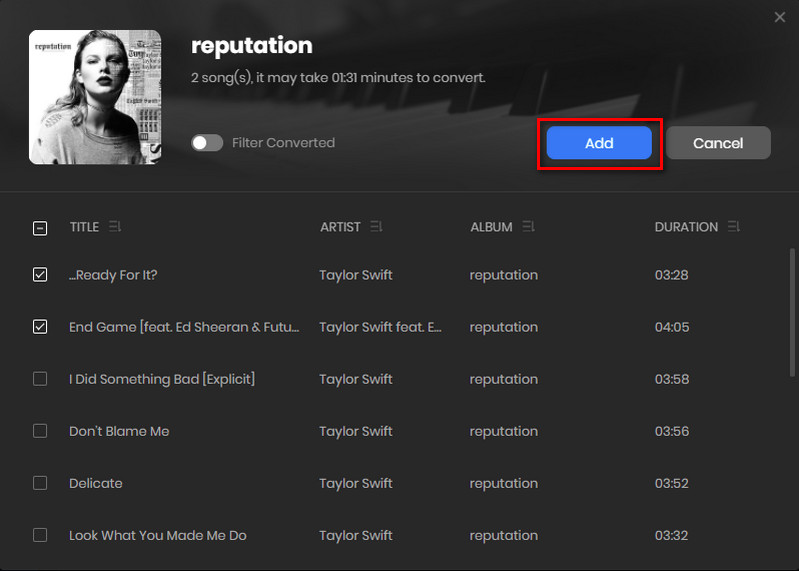
Step 5 Start the Conversion
Click the Convert button to begin the conversion. Botonote will immediately start converting the song SFeliz Navidad to MP3 format.
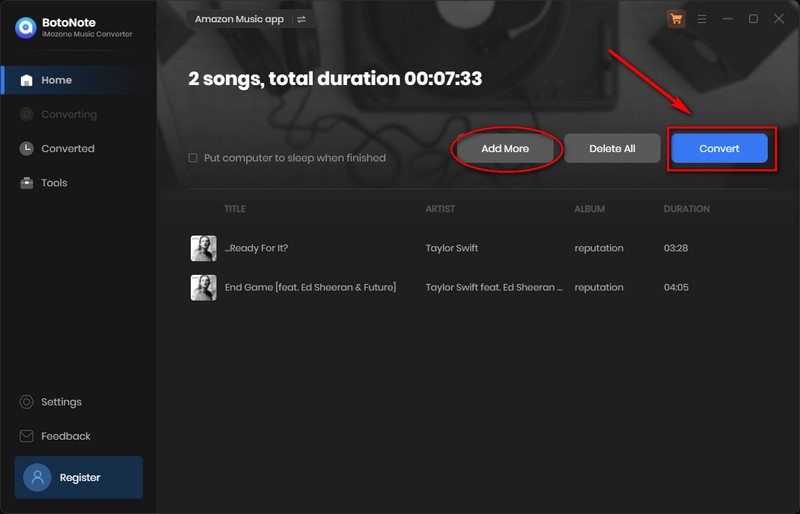
Step 6 Find the Downloaded MP3 File
After the conversion is finished, navigate to the folder where you saved the MP3 files.
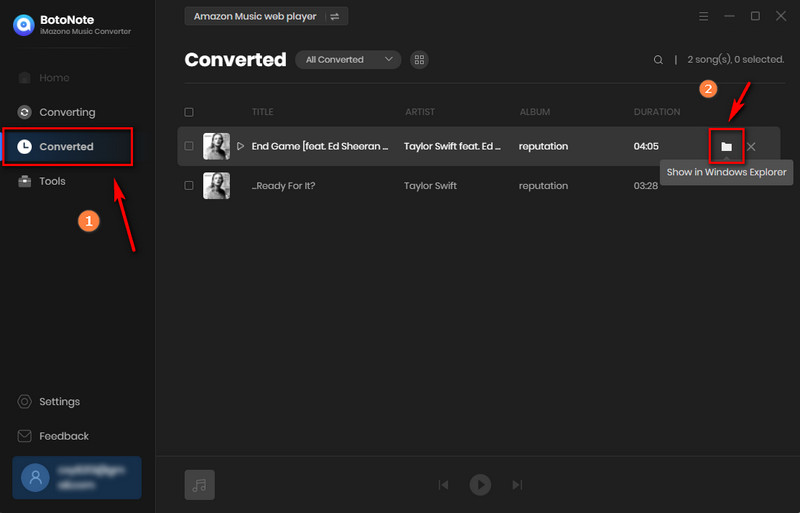
Finally, you've successfully downloaded this fabulous song into you pocket! You can now put the song to your Christmas playlist or the player and keep the song by your side to bring you joy throughout the holiday season.
Part 3. Burn Christmas Song Feliz Navidad to CD
✨✨✨Good use for older devices like car CD players, home stereos as well as archiving and backup.
For many who are nostalgic, burning classic songs like Feliz Navidad to CD can be a meaningful way to preserve those memories. Having a CD of a beloved holiday song is like holding onto a piece of tradition. It's a way to keep those cherished memories alive, even as technology evolves. Still with BotoNote Amazon Music Converter, you can follow these steps to simply burn your desired Christmas song to an CD:
Step 1 Run BotoNote Amazon Music Converter on your computer.
Step 2 On the left-hand panel, click the Tools section where you can then find the 'Burn CD' button. Click into it.
Step 3 Click the "Add" button and import your previous downloaded music files into the burn list section. Adjust the song track number as you prefer.
Step 4 Place a blank CD-R or CD-RW into your CD/DVD drive. And click the "Burn" button to start and wait until the task is done.
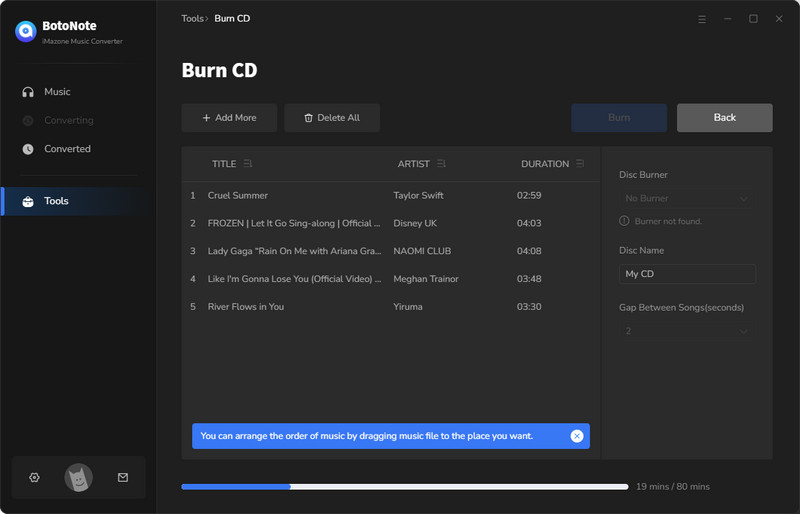
Summary
In conclusion, having your favorite Christmas songs like "Feliz Navidad" or even an entire festive playlist downloaded as MP3s can make the holiday season even more enjoyable. With BotoNote Amazon Music Converter, you can easily save high-quality tracks from Amazon Music to your device. So, go ahead and bring your favorite holiday tunes to life—offline and on your terms. Happy listening and happy holidays!

Rachel Myrick is an experienced writer who is obsessed with music. She is always interested in new things and has been attracted deeply by writing. Rachel has experimented with new formats, exploring music and music on digital platforms.
Rachel Myrick