How to Download Wham's Last Christmas Song to MP3
Wham’s "Last Christmas" is a popular holiday song released in 1984. The song tells the story of someone who gave their heart to someone special last Christmas, only to be let down. Despite the heartache, the song has a catchy, upbeat tune that blends pop with a touch of melancholy, making it a holiday favorite. Over the years, "Last Christmas" has become one of the most played songs during the Christmas season, even though it has spanned over four decades.
Want to add Wham’s Last Christmas to your personal music collection? We've got you covered with an easy solution. All you need is a reliable tool, and by following a few simple steps, you can download the song in MP3 format and have it ready to enjoy wherever you like. Whether you're curating your ultimate holiday playlist or just want to listen to this festive classic anytime, it’s quick and easy. Let’s get started!
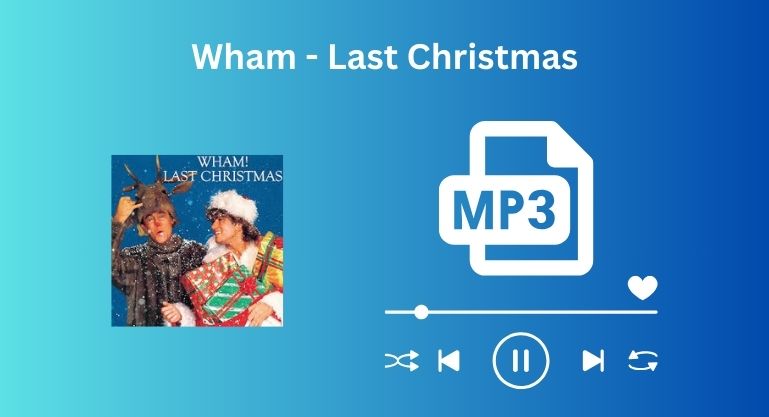
 If you're seeking a way to convert songs, albums, or playlists from various streaming platforms (like Spotify, Apple Music, Tidal, Amazon Music, Deezer, YouTube, YouTube Music, SoundCloud, DailyMotion, and others) into MP3 files, All-In-One Music Converter is an ideal option.
If you're seeking a way to convert songs, albums, or playlists from various streaming platforms (like Spotify, Apple Music, Tidal, Amazon Music, Deezer, YouTube, YouTube Music, SoundCloud, DailyMotion, and others) into MP3 files, All-In-One Music Converter is an ideal option.
Tool Required - BotoNote Amazon Music Converter
BotoNote Amazon Music Converter is a powerful and user-friendly tool that allows you to convert your Amazon Music tracks into a variety of formats, including MP3, AAC, WAV, FLAC, AIFF, and ALAC, making it perfect for any listening setup. It delivers high-quality audio conversion, ensuring your music sounds just as clear as the original. With the added benefit of preserving ID3 tags, your music collection stays organized.

BotoNote iMazone Music Converter
A simple solution for you to download songs, albums, and playlists from Amazon Prime / Amazon Music Unlimited to MP3.
- Support downloading songs and playlists from Amazon Music Unlimited & Prime Music.
- Convert Amazon Music to MP3/AAC/WAV/FLAC/ALAC/AIFF.
- Keep lossless audio quality and intact ID3 tags.
- Support converting songs at 10X faster conversion speed.
- Fully support Windows 7/8/10/11 & macOS 11 and above.
- Free updates & technical support.
How to Use BotoNote to Download Last Christmas to MP3
Want to download Wham's "Last Christmas" in MP3 format using Botonote Amazon Music Converter? Here's a quick guide to help you get started:
Step 1 Open BotoNote Amazon Music Converter
Launch the Botonote Amazon Music Converter app to begin, and you’ll see a simple, organized interface as displayed below.

Step 2 Sign In to Your Amazon Music Account
You’ll need to sign in to your Amazon Music account. Enter your login info for Amazon Prime Music or Amazon Music Unlimited to proceed.

Step 3 Choose MP3 Output Format
On the main screen, find the Settings icon on the left. You’ll be able to choose MP3 from a list of formats (including AUTO, AAC, WAV, FLAC, AIFF, ALAC) and specify the folder where your converted files will be saved.
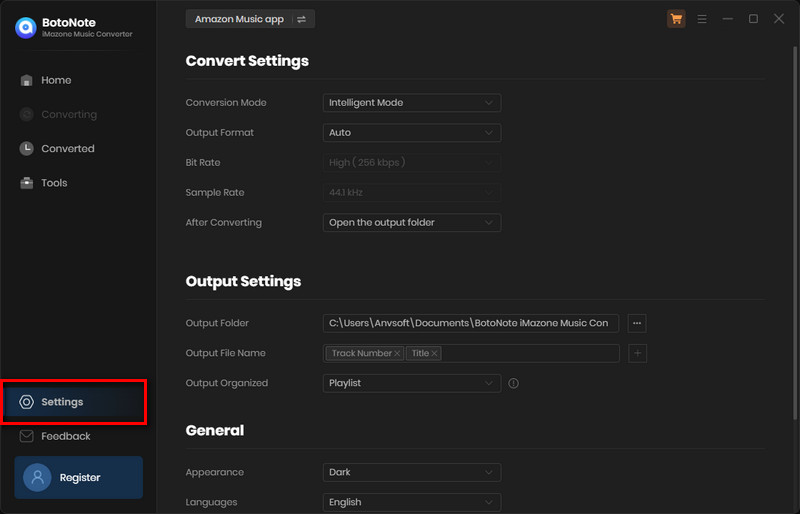
Step 4 Add Last Christmas to BotoNote
You can now search for Last Christmas by Wham in the search bar. After finding the song, click the "Add" button to add it to Botonote for conversion.
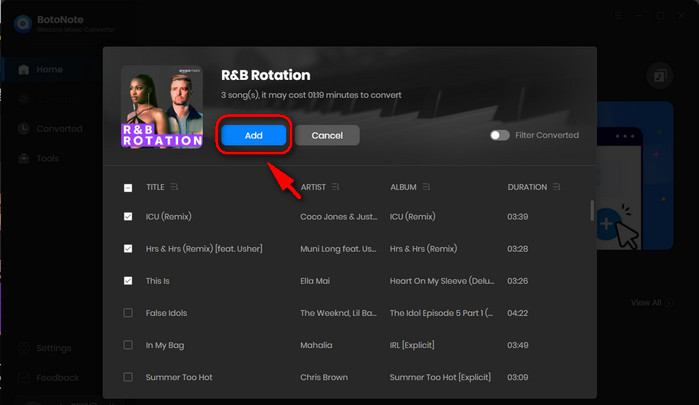
Step 5 Start the Conversion
Click on the Convert button to begin. Botonote will start converting Wham's "Last Christmas" song into an MP3 file.
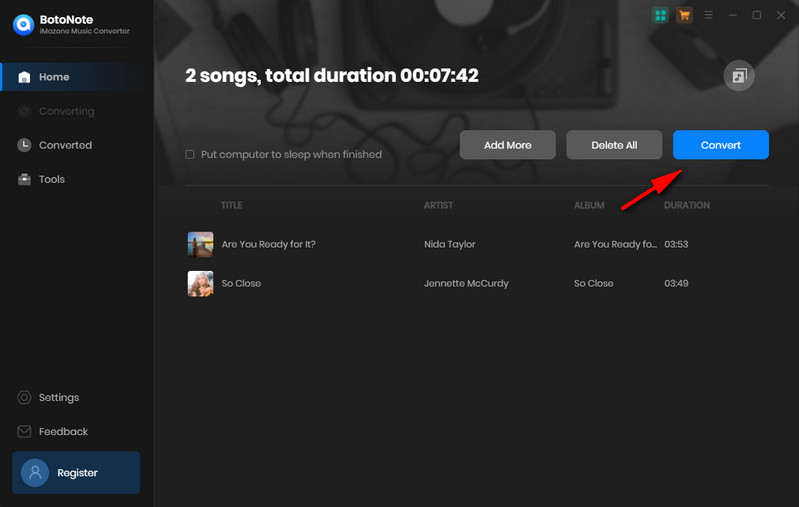
Step 6 Locate the Converted MP3 File
When the conversion is complete, navigate to the folder where you stored the MP3 files.

Now, you can enjoy Wham’s "Last Christmas" in MP3 format on any device or music player that supports MP3 playback.
Summary
Downloading Wham's *"Last Christmas"* with the Botonote Amazon Music Converter is an easy way to get this holiday classic into your personal music library. With just a few simple steps, you can quickly convert the song to MP3 format and have it ready for offline listening on any device. Whether you're preparing for the holidays or just want to enjoy this festive hit anytime, this tool makes the process smooth and efficient. Now you can carry the holiday cheer with you wherever you go, with "Last Christmas" always at your fingertips!

Rachel Myrick is an experienced writer who is obsessed with music. She is always interested in new things and has been attracted deeply by writing. Rachel has experimented with new formats, exploring music and music on digital platforms.
Rachel Myrick