How to Download Christmas Song 'Let It Snow' to MP3
As winter settles in and the holiday season approaches, a few songs evoke the festive spirit like Let It Snow! Let It Snow! Let It Snow! With its lively rhythm and joyful lyrics, this Christmas classic—first recorded in 1945 by Vaughn Monroe and later made iconic by Dean Martin — has become a staple of holiday playlists. Its cheerful melody captures the warmth and charm of the season, making it the perfect backdrop to cozy winter nights.
But what if you could take this timeless tune with you, even when you’re offline? In this guide, we’ll take you step-by-step through the process of downloading Let It Snow! Let It Snow! Let It Snow! to MP3. Therefore, you can enjoy the song at your convenience, without relying on streaming services.
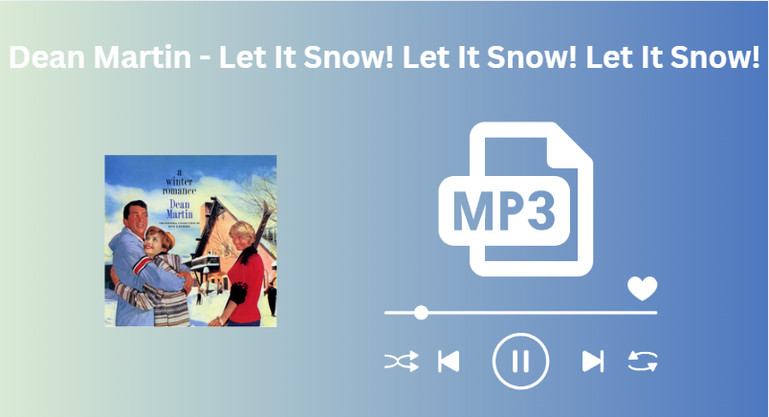
 If you're seeking a way to convert songs, albums, or playlists from various streaming platforms (like Spotify, Apple Music, Tidal, Amazon Music, Deezer, YouTube, YouTube Music, SoundCloud, DailyMotion, and others) into MP3 files, All-In-One Music Converter is an ideal option.
If you're seeking a way to convert songs, albums, or playlists from various streaming platforms (like Spotify, Apple Music, Tidal, Amazon Music, Deezer, YouTube, YouTube Music, SoundCloud, DailyMotion, and others) into MP3 files, All-In-One Music Converter is an ideal option.
Tool Required - BotoNote Amazon Music Converter
With BotoNote Amazon Music Converter, you can quickly and easily save the song Let It Snow! Let It Snow! Let It Snow! from the Amazon Music library to your computer in a format that suits you. You can decide to convert the Christmas song into MP3s, FLAC files, or any other popular format, the tool supports them all. And with 10x faster conversion speeds, you’ll have your Christmas playlists downloaded in no time. It works on both Windows and Mac, and you can keep all your song details intact during conversion. If you're a Prime Music user, you won’t need an Unlimited plan to download your favorite tracks and keep them permanently. Plus, you can easily transfer your Amazon music downloads to a USB drive to enjoy it especially when you are now in a big holiday!

BotoNote iMazone Music Converter
A simple solution for you to download songs, albums, and playlists from Amazon Prime / Amazon Music Unlimited to MP3.
- Support downloading songs and playlists from Amazon Music Unlimited & Prime Music.
- Convert Amazon Music to MP3/AAC/WAV/FLAC/ALAC/AIFF.
- Keep lossless audio quality and intact ID3 tags.
- Support converting songs at 10X faster conversion speed.
- Fully support Windows 7/8/10/11 & macOS 11 and above.
- Free updates & technical support.
How to Let It Snow! Let It Snow! Let It Snow! to MP3 Audio File
Step 1 Open BotoNote Amazon Music Converter
To get started with Botonote Amazon Music Converter, just open the app, and you’ll see a simple and easy-to-use interface like the one below:

Step 2 Log In to Your Amazon Music Account
You’ll be asked to sign in to your Amazon Music account. Just enter your Amazon Music login info (for Amazon Prime Music or Amazon Music Unlimited).

Step 3 Choose MP3 Output Format
On the main screen, find the Settings icon on the left. Here, you can choose MP3 from the available formats (AUTO, AAC, WAV, FLAC, AIFF, ALAC) and also select the output folder where you want to save the files.
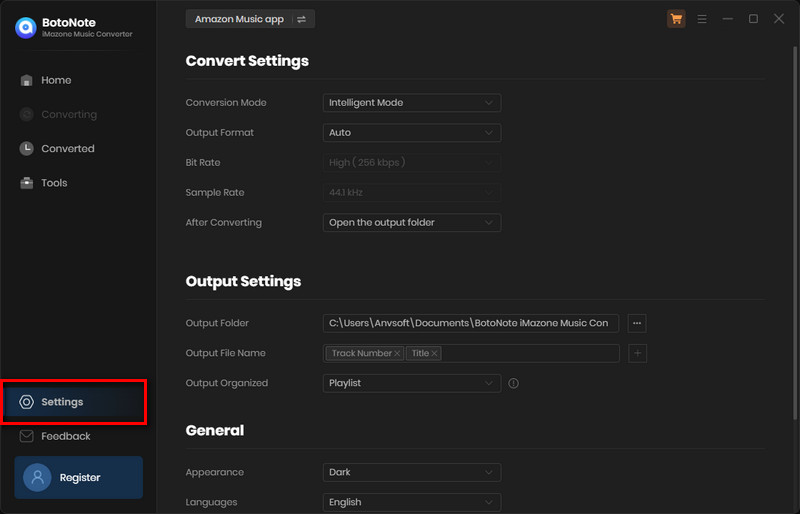
Step 4 Add Let It Snow! Let It Snow! Let It Snow! song to Converter
Now, enter the keyword Let It Snow! Let It Snow! Let It Snow! in the search bar and find out the version by Dean Martin. And then click the "Add" button to add it into Botonote for conversion.
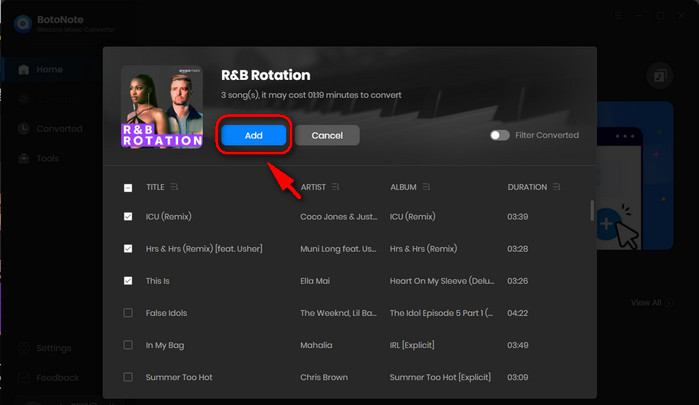
Step 5 Start the Conversion
Click the Convert button to begin the conversion. Botonote will immediately start converting "Let It Snow" to MP3 format.
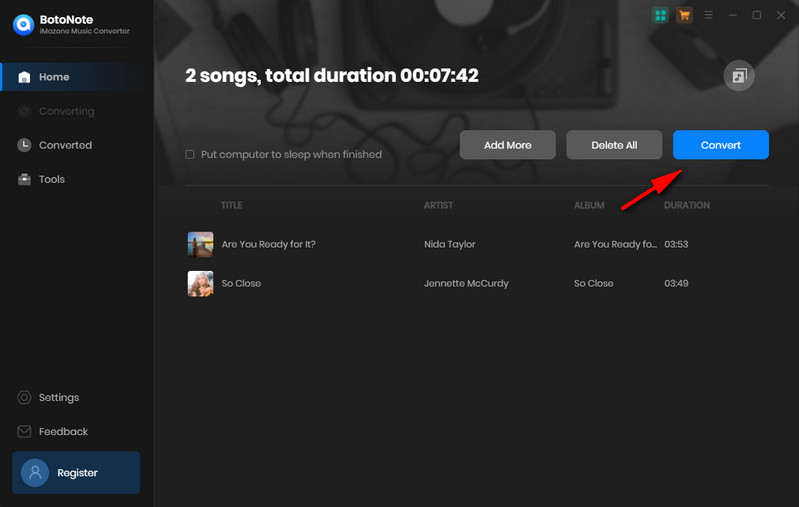
Step 6 Find the Downloaded MP3 File
After the conversion is finished, navigate to the folder where you saved the MP3 files.

Bravo! You now have the 'Let It Snow' song in the perfect MP3 format. You can add it to your offline holiday playlist or even set it as your Christmas ringtone to spread the festive cheer throughout the season!
Summary
To make your Christmas music collection complete, BotoNote Amazon Music converter is the perfect tool. With it, you can quickly and easily convert Let It Snow and other holiday hits to MP3. Preparing for Christmas 2024 or crafting the perfect playlist for the 2025 New Year, an Amazon Music converter will help you build your ideal holiday playlist with ease. Start downloading today and enjoy your festive tunes all season long!

Rachel Myrick is an experienced writer who is obsessed with music. She is always interested in new things and has been attracted deeply by writing. Rachel has experimented with new formats, exploring music and music on digital platforms.
Rachel Myrick