How to Download Teddy Swims' Lose Control to MP3
Released in June 2023, “Lose Control” became a hit song in 2025, marking a major milestone in Teddy Swims’ career as his first song to chart on the Billboard Hot 100. The track is the second single from his album “I’ve Tried Everything but Therapy”. With its emotional lyrics about the addictive nature of love — where the highs and lows become an endless cycle — "Lose Control" resonates with anyone who's ever felt consumed by their emotions. It paints a vivid picture of losing yourself in a relationship and feeling like the only way to cope is to chase that elusive high again and again.
If you’re a fan of Teddy Swims and want to add "Lose Control" to your music collection, you might be wondering how to download it as an MP3 for easy listening. Whether you want to enjoy the song offline or have it readily available for whenever the mood strikes, getting a high-quality MP3 copy is easier than you think. In this guide, we’ll show you the simple steps to download "Lose Control" and keep Teddy Swims’ hot hit in your playlist anytime, anywhere.
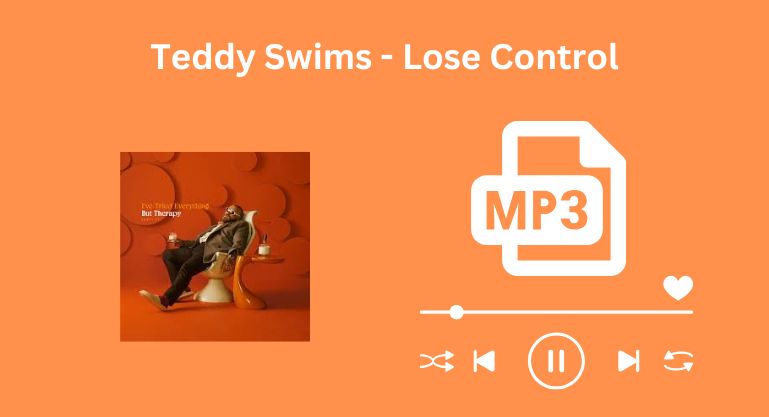
 If you're seeking a way to convert songs, albums, or playlists from various streaming platforms (like Spotify, Apple Music, Tidal, Amazon Music, Deezer, YouTube, YouTube Music, SoundCloud, DailyMotion, and others) into MP3 files, All-In-One Music Converter is an ideal option.
If you're seeking a way to convert songs, albums, or playlists from various streaming platforms (like Spotify, Apple Music, Tidal, Amazon Music, Deezer, YouTube, YouTube Music, SoundCloud, DailyMotion, and others) into MP3 files, All-In-One Music Converter is an ideal option.
Tool Required - BotoNote Amazon Music Converter
BotoNote Amazon Music Converter is a clean and safe tool designed to convert Amazon Music, albums, and playlists into various formats like MP3, AAC, WAV, FLAC, AIFF, and ALAC. It preserves the original audio quality and retains ID3 tags after conversion. Compatible with both Windows and Mac, it's an ultimate solution for anyone looking to download and save Amazon Music offline.

BotoNote iMazone Music Converter
A simple solution for you to download songs, albums, and playlists from Amazon Prime / Amazon Music Unlimited to MP3.
- Download songs, ablums or playlists from Amazon Music Unlimited & Prime Music.
- Convert Amazon Music to MP3/AAC/WAV/FLAC/ALAC/AIFF.
- Keep lossless audio quality and intact ID3 tags.
- Support converting songs at 10X faster conversion speed.
- Fully support Windows 7/8/10/11 & macOS 11 and above.
- Free updates & technical support.
How to Use BotoNote to Download Teddy Swims' Lose Control to MP3
Want to download Teddy Swims' "Lose Control" as an MP3 with BotoNote Amazon Music Converter? Follow this easy step-by-step guide to begin:
Step 1 Open BotoNote Amazon Music Converter
To begin using BotoNote Amazon Music Converter, just open it, and you'll see a straightforward interface like the one shown below:

Step 2 Sign In to Your Amazon Music Account
You will be asked to log in to your Amazon Music account. Simply enter your Amazon Music credentials (for Amazon Prime Music or Amazon Music Unlimited).

Step 3 Choose MP3 Output Format
In the main interface, click the Settings icon at the bottom left and choose MP3 from the list of available formats (AUTO, AAC, WAV, FLAC, AIFF, ALAC). You can also customize the output folder next to it.
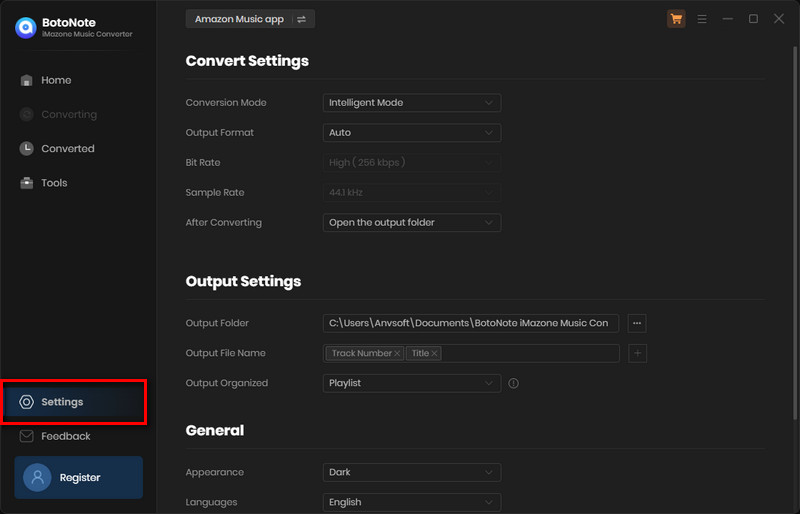
Step 4 Add Teddy Swims' Lose Control to BotoNote
Now you can search for "Lose Control" by Teddy Swims in the search bar. Once you locate the song, simply click the "Add" button. This action will load the track into BotoNote for conversion.
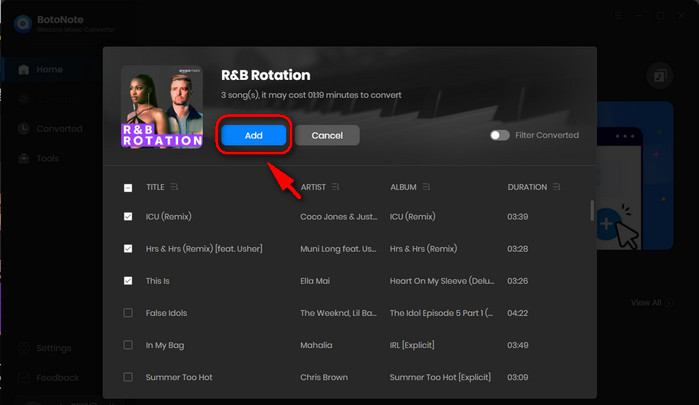
Step 5 Start the Conversion
Click the Convert button to begin the conversion. BotoNote will start converting the song "Lose Control" into MP3 format.
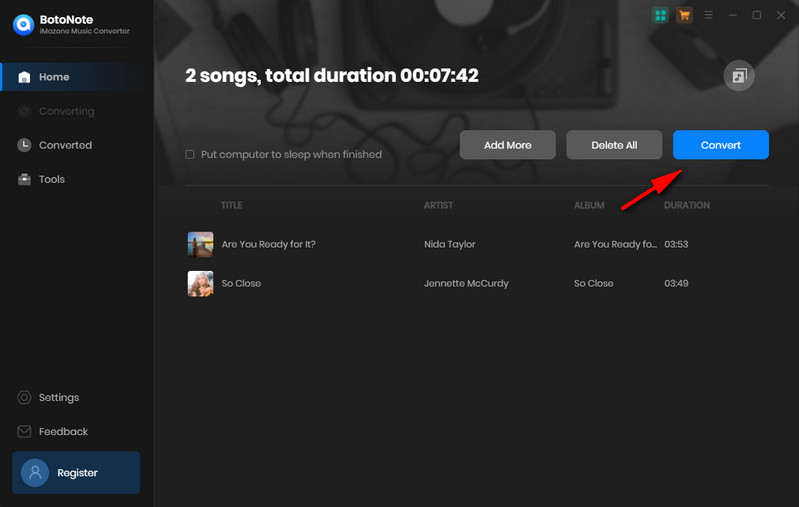
Step 5 Locate the Converted MP3 File
After the conversion is finished, navigate to the folder where you saved the MP3 files.

You can now enjoy Teddy Swims' "Lose Control" in MP3 format on any device or music player that supports MP3 files.
Summary
To sum up, downloading Teddy Swims' "Lose Control" to MP3 using BotoNote Amazon Music Converter is a straightforward process that allows you to enjoy your favorite tracks offline in original audio quality. By following a few simple steps—logging into your Amazon Music account, selecting MP3 as the output format, and initiating the conversion—you can easily convert and save the song to your device. Whether you're using a Windows or Mac computer, BotoNote ensures a smooth and efficient conversion, so you can listen to "Lose Control" anytime, anywhere, on any MP3-compatible device.

Rachel Myrick is an experienced writer who is obsessed with music. She is always interested in new things and has been attracted deeply by writing. Rachel has experimented with new formats, exploring music and music on digital platforms.
Rachel Myrick