How to Download Music from Amazon to MP3 Player
As we all know that music can make us better, therefore, as one of the third largest streaming media platforms after Spotify Music and Apple Music, Amazon Music is liked by many people. Amazon Music has over 100 million songs at our disposal, but certainly, you pay for its service. And all downloaded songs you only can play on Amazon Music app, not other devices like MP3 player, because all downloaded songs are stored cache files.
No worries, I will show you how to download music from Amazon Music to your MP3 player with this article. You can play them anytime, anywhere without the hassle of not having an internet connection.

Part 1: What are the benefits of downloading songs to MP3 player?
MP3 player is a device that can store, organize and play audio file formats. It supports playing songs in various formats, and with its help, you don't need to worry about the situation that the playback device is incompatible with the song format and cannot be played. At the same time, the MP3 player is small in size and convenient for daily carrying.
Part 2: How to download music from Amazon Music to your MP3 player?
Downloading music from Amazon Music to your MP3 player is actually quite simple, first, you need a special tool to help you. The BotoNote Amazon Music Converter will be your best choice. It can help you easily download songs from Amazon Music, and keep the original sound quality and ID3 tags so that you can better enjoy and manage your music files. Without further ado, let us look at how to use BotoNote.

BotoNote Amazon Music Converter
BotoNote Amazon Music Converter is a one-click solution for you to download songs, albums, playlists from Amazon Music.
- Download Amazon Music to SD card, MP3 Player, and USB Drive.
- Support downloading songs, playlists from Amazon Unlimited & Prime Music.
- Convert Amazon music to MP3/AAC/WAV/FLAC/ALAC/AIFF.
- Keep ID3 tags and lossless audio quality.
- Support converting songs at 10X faster conversion speed.
- Support tools to convert format, burn CD and tag edit.
 If you're seeking a way to convert songs, albums, or playlists from various streaming platforms (like Spotify, Apple Music, Tidal, Amazon Music, Deezer, YouTube, YouTube Music, SoundCloud, DailyMotion, and others) into MP3 files, All-In-One Music Converter is an ideal option.
If you're seeking a way to convert songs, albums, or playlists from various streaming platforms (like Spotify, Apple Music, Tidal, Amazon Music, Deezer, YouTube, YouTube Music, SoundCloud, DailyMotion, and others) into MP3 files, All-In-One Music Converter is an ideal option.
Step 1 Choose the conversion mode that best suits your needs: Amazon Record or WebPlayer Download Mode.
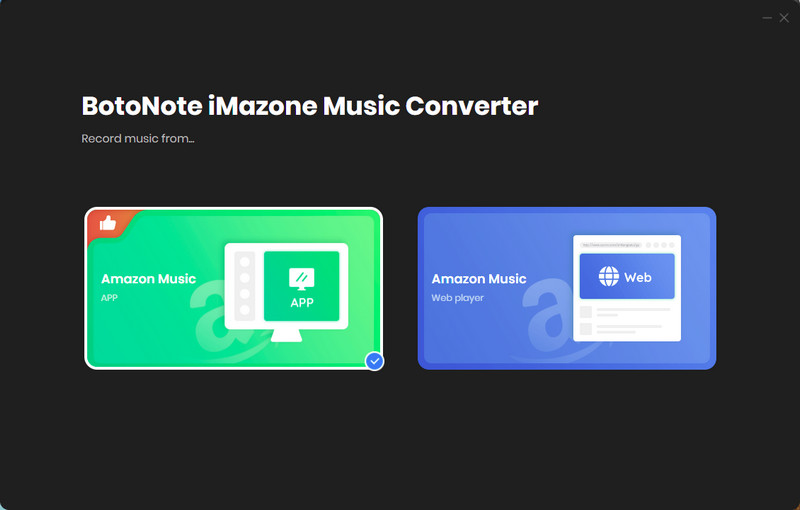
Step 2 If you select Amazon Music Webplayer mode, click the Sign In button and log in with your Amazon Music account according to the guideline.

Step 3 Tap the Settings button to customize the output format(MP3/AAC/ALAC/WAV/FLAC/AIFF), bit rate(up to 320kbps), and sample rate(44.1kHz/48kHz/96kHz/192kHz). Also, you can customize the location where the downloaded songs are stored.
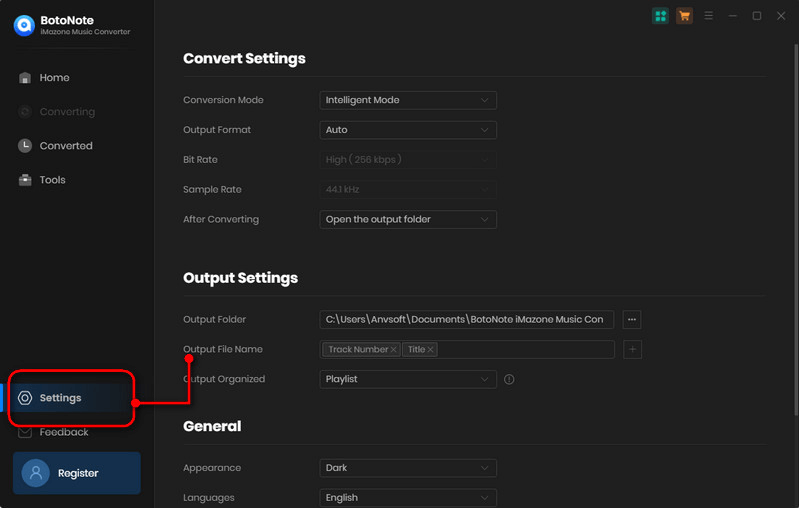
Step 4 Now you can open a playlist or album you want to download, add songs to download by clicking the Add button, and then click the Convert button.
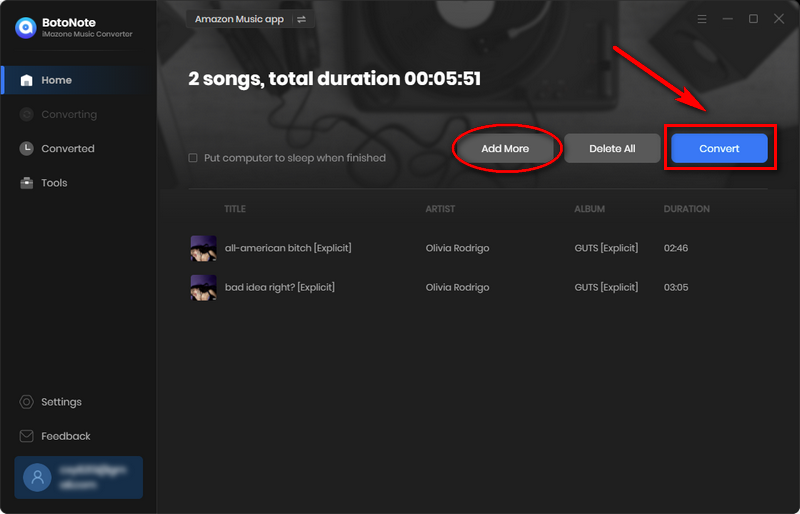
If you want to download multiple playlists at once, click the Add more button and open another playlist to select the songs you want to download, and repeat the step of choosing songs. Then click the Convert button to start converting the songs you've chosen.
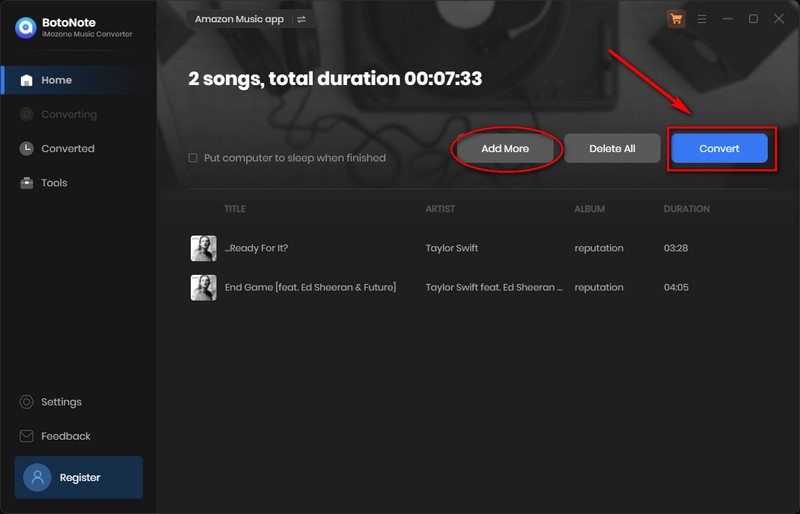
Step 5 Once the conversion is completed, you can check the downloaded songs by tapping the Converted icon in the right of the interface.

Step 6 Convert Amazon Music songs to your MP3 players
1. You need to prepare a USB data cable to connect your computer and MP3 player.
2. Then open the downloaded song file and the folder where you need to store the song in the MP3 player on the computer at the same time.
3. Finally select all the downloaded songs Just drag it to the folder of the MP3 player. Once done, you can play Amazon Music songs with your MP3 player.
Summary
As the world's third-largest streaming music platform, the strong music library of Amazon Music is its strength and the reason users love it. But sadly, all downloaded songs can only be played within the Amazon Music program. As a powerful tool, BotoNote Amazon Music Converter is committed to helping Amazon Music users download songs locally so that users can enjoy their favorite music at any time.

Rachel Myrick is an experienced writer who is obsessed with music. She is always interested in new things and has been attracted deeply by writing. Rachel has experimented with new formats, exploring music and music on digital platforms.
Rachel Myrick