How to Download Music from the Amazon Web Player
As a streaming music service provider and online music store, Amazon Music allows users to listen to streaming music services as well as buy their favorite tracks. For downloading favorite tracks, Amazon Music supports users to download songs using the Amazon Music app, you just need to download the Amazon Music app on your desktop and log into your account. So how do you download your favorite Amazon music without the Amazon Music app? Don't worry, this article will introduce you to 2 effective methods for how to download music from Amazon Web Player!

Part 1: Download Music from the Amazon Web Player Directly.
When you don't download Amazon Music App, you also can download music with the Amazon Web Player. Its download steps are also very simple and easy to operate. But you need to know, before downloading Amazon Music, that you need to be an Amazon Prime or Amazon Unlimited subscriber.
1. Use your browser to jump and open Amazon Web Player and log in with your account.
2. Select the albums or songs you want to download under the "My Music" section and click the "Download" button.
3. If you are prompted to download the app, click the " No thanks" button to close the Pop-ups. And directly downloading the music files.
4. If your browser asks whether you want to open or save one or more files, please choose Save.
After downloading, you can see the downloaded files by checking the "Download Folder" in your browser.
Part 2: Download Music from the Amazon Web Player with BotoNote iMazone Music Converter.
As you can see, if you are an Amazon Prime user or Amazon Music Unlimited user, you can download music from Amazon Web Player very easily. But if you want to keep them forever, everthing will become more difficult. There's absolutely nothing we can do? of course not! You just need a handy tool-BotoNote iMazone Music Converter. It has a built-in Amazon Music Web Player, So you needn't install other music Apps.
Besides, BotoNote iMazone Music Converter also supports downloading the favorite Amazon songs to the local computer and saving them as common audio formats such as AAC/WAV/MP3/ALAC/FLAC/AIFF, and supports 10X speed to download music with original sound quality from Amazon Web Player, help you to save a lot of download time.
Also, BotoNote iMazone Music Converter supports keeping editable ID3 tags for managing your music files better. And for more personal use like saving to SD card, playing on MP3 player and burning to CD, etc. Next, I'll introduce the specific steps to you.

BotoNote iMazone Music Converter
BotoNote iMazone Music Converter is a one-click solution for you to download songs, albums, playlists from Amazon Music.
- Support downloading songs, playlists from Amazon Unlimited & Prime Music.
- Convert Amazon music to MP3/AAC/WAV/FLAC/ALAC/AIFF.
- Keep ID3 tags and lossless audio quality.
- Support converting songs at 10X faster conversion speed.
 If you're seeking a way to convert songs, albums, or playlists from various streaming platforms (like Spotify, Apple Music, Tidal, Amazon Music, Deezer, YouTube, YouTube Music, SoundCloud, DailyMotion, and others) into MP3 files, All-In-One Music Converter is an ideal option.
If you're seeking a way to convert songs, albums, or playlists from various streaming platforms (like Spotify, Apple Music, Tidal, Amazon Music, Deezer, YouTube, YouTube Music, SoundCloud, DailyMotion, and others) into MP3 files, All-In-One Music Converter is an ideal option.
Step 1 Run the BotoNote iMazone Music Converter on your computer and click the "Open Amazon Music Web Player".
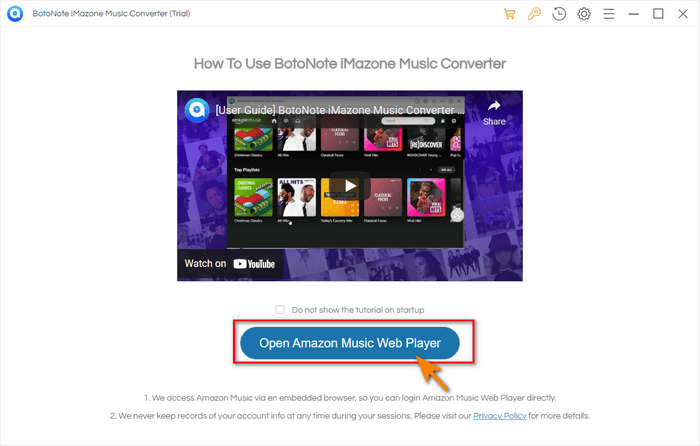
Step 2 According to the guidelines of the interface, click the "Sign In" button to log in with your Amazon Music account.

Step 3 After logging in, you can browse the Amazon Music library at will. But you need to do an important thing before downloading songs. You need to click the "Settings" button on the top-right to set the output format. Here you also can set the bit rate, sample rate, output folder, output file name, and output organized.
Output Format: AAC/WAV/MP3/ALAC/FLAC/AIFF
Bit Rate: 128kbps/192kbps/256kbps/320kbps
Sample Rate: 44.1kHz/48kHz/96kHz/192kHz
Output File Name: {Artist}; {Album}; {playlist index}
Output Organized:
Note: If you choose AUTO as the output format, the program will keep the original sound quality of the song by default.
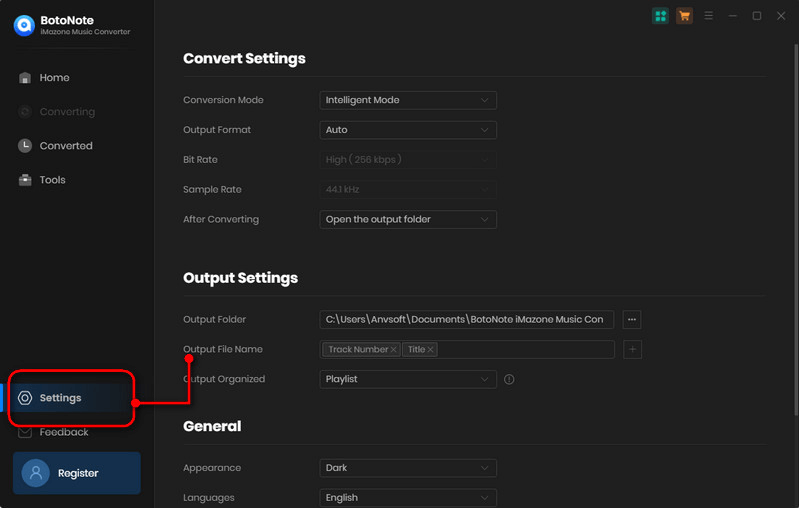
Step 4 Now you can open a playlist, album, or artist to choose the songs you want to download by clicking the blue "Add to list"![]() button at the bottom right. Then click the "Convert Now" button to start downloading songs.
button at the bottom right. Then click the "Convert Now" button to start downloading songs.
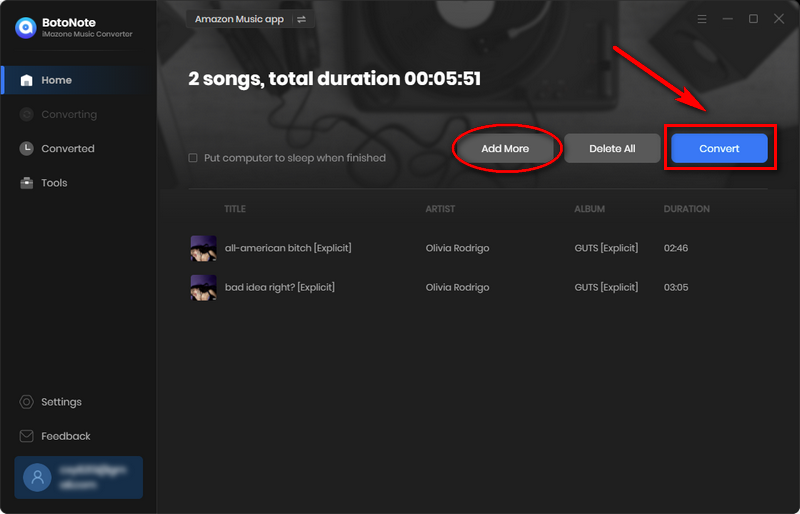
Of course, you can also download multiple lists at one time, just click the "Save to list" button, and then repeat the steps of adding songs until all the songs you want to download are added, click the "Convert" button. The time required to download is determined by the size and duration of the song file, you just need to be patient.
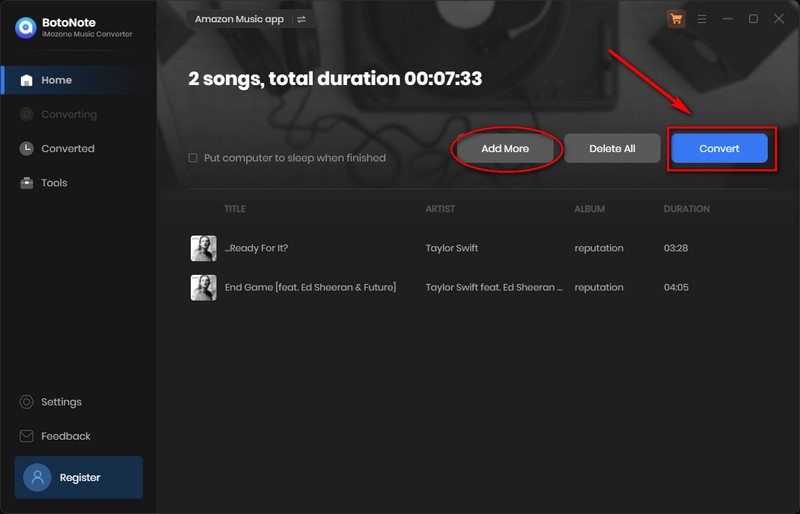
Step 5 You can check the downloaded songs by clicking the "History" button.

Now you can listen to Amazon Music anytime and anywhere. If you want to share the songs with your family and friends, there will be no restrictions.
Summary
By reading this article, you will find that downloading Amazon Music with Amazon Web Player is a breeze when you keep your Amazon Prime or Amazon Unlimited account active. But it also means that you need to keep your account active forever for keeping the downloaded songs forever. But when you use BotoNote iMazone Music Converter to download music from Amazon Web Player, it all becomes completely different. Not only can you download your favorite music from Amazon Web Player to your local computer, but you can also keep them forever. And without the limitations of playback devices, you can use them for more personal use and share them with those around you! It's exciting, isn't it? Why not try it now?

Rachel Myrick is an experienced writer who is obsessed with music. She is always interested in new things and has been attracted deeply by writing. Rachel has experimented with new formats, exploring music and music on digital platforms.



Rachel Myrick