How to Use Amazon Music to DJ
Happily, there are more and more streaming services that allow you to find the track you want to start your day with. For most music lovers, it would be perfect if they could mix music with DJ software to create their own tracks. So as a music lover, wondering how to mix Amazon Music with DJ software so you can get millions of tracks? Read this article and you'll know which DJ programs to use with Amazon Music and how to use them.
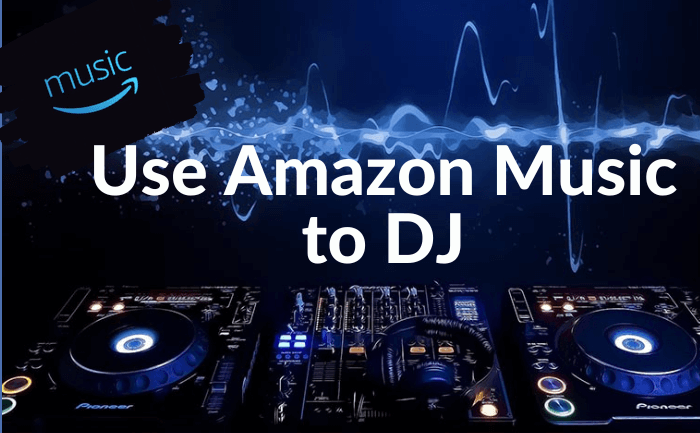
Part1: Amazon Music's DJ Program
When it comes to DJ software, we have a lot to choose from. Sadly, no DJ program is compatible with Amazon Music. But that doesn't matter, you can still learn about the most sought-after DJ programs on the market, and we'll cover how to freely use Amazon Music on DJ programs.
1. Native Instruments Traktor DJ
Known as one of the most popular DJ programs, Native Instruments Traktor DJ has an amazing range of features and tools to create up to 8 different cue points. It is a fairly professional DJ program.
2. Virtual DJ
Virtual DJ has been around since 2003 and is the most widely used DJ software in the world with over 100 million downloads. It uses state-of-the-art technology to revolutionize the work of DJing. With the latest version of Virtual DJ, users can mix tracks with various components and effects in real-time. What's more, it's very beginner-friendly and free for non-professionals.
3. Serato DJ
Serato DJ claims to be the most popular DJ program in the world. In fact, it's a professional DJ software trusted by DJs. It offers incredible performance, supports over 90 hardware types, and has millions of tracks available. Users have access to all creative elements, including sampling functions, effects, four-layer mixes, and more. There are a range of Serato DJs on the market, such as Serato DJ Pro and Serato DJ Lite.
Part2: How to Use Amazon Music to DJ
As mentioned above, these DJ software are not compatible with Amazon Music. This is because the songs you downloaded are cache files. In fact, when compatibility issues arise, you can convert your downloaded Amazon Music songs to a DJ-supported audio format and move to a DJ program. But it sounds complicated, right?
However, all difficult problems must have solutions. When you have the powerful tool of BotoNote iMazone Music Converter, these problems will become easier. BotoNote iMazone Music Converter supports you to download your desired songs from Amazon Music at 10X speed and save them to popular formats like AAC/ALAC/MP3/WAV/FLAC/AIFF, while keeping the original sound quality and ID3 of the songs Label. Moving on, we'll see how it's used.

BotoNote iMazone Music Converter
BotoNote iMazone Music Converter is a one-click solution for you to download songs, albums, playlists from Amazon Music.
- Support downloading songs, playlists from Amazon Unlimited & Prime Music.
- Convert Amazon music to MP3/AAC/WAV/FLAC/ALAC/AIFF.
- Keep ID3 tags and lossless audio quality.
- Support converting songs at 10X faster conversion speed.
 If you're seeking a way to convert songs, albums, or playlists from various streaming platforms (like Spotify, Apple Music, Tidal, Amazon Music, Deezer, YouTube, YouTube Music, SoundCloud, DailyMotion, and others) into MP3 files, All-In-One Music Converter is an ideal option.
If you're seeking a way to convert songs, albums, or playlists from various streaming platforms (like Spotify, Apple Music, Tidal, Amazon Music, Deezer, YouTube, YouTube Music, SoundCloud, DailyMotion, and others) into MP3 files, All-In-One Music Converter is an ideal option.
Step 1 Launch the BotoNote iMazone Music Converter on your computer. And click the “Open Amazon Music Web Player” button.
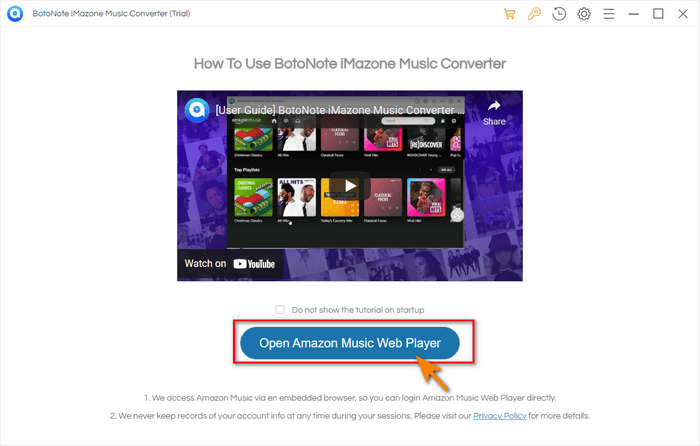
Step 2 Log in with your Amazon Music account by clicking the “Sign In” button.

Step 3 Choose the Output Format.
Before selecting songs to download, you need to click the “Settings” button to set the output format. Here you can save the audio file in the format you want according to your needs. It should be noted that when you select AUTO as the output format, the program will download the original sound quality of the audio file by default.
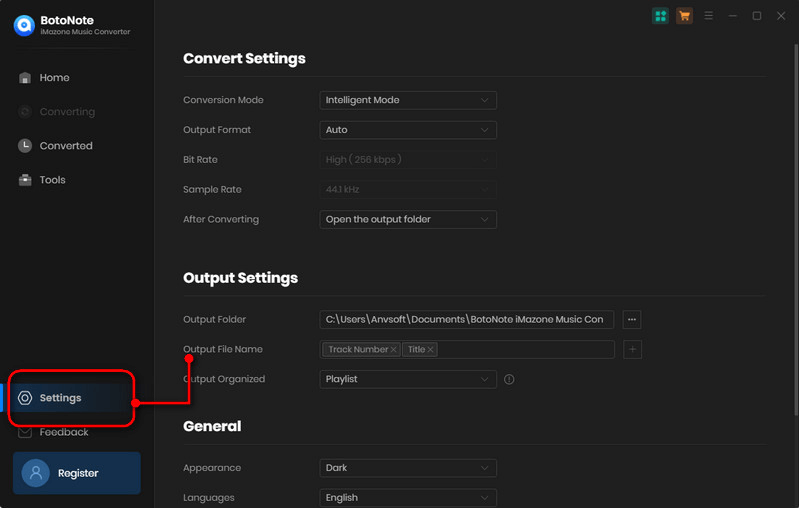
Of course, you can also set the bit rate, sample rate, and the folder path where your songs are saved according to your own preferences. When done, you can close the window to keep your settings.
Step 4 Add Songs to Download.
Now you can safely open a playlist, artist. or album. Click the "Add to list"![]() button that pops up on the right to add the songs you want to download. Then click "Convert Now" to start downloading songs. The length of the download time is determined according to the size of the song file. During this process, you just need to wait patiently.
button that pops up on the right to add the songs you want to download. Then click "Convert Now" to start downloading songs. The length of the download time is determined according to the size of the song file. During this process, you just need to wait patiently.
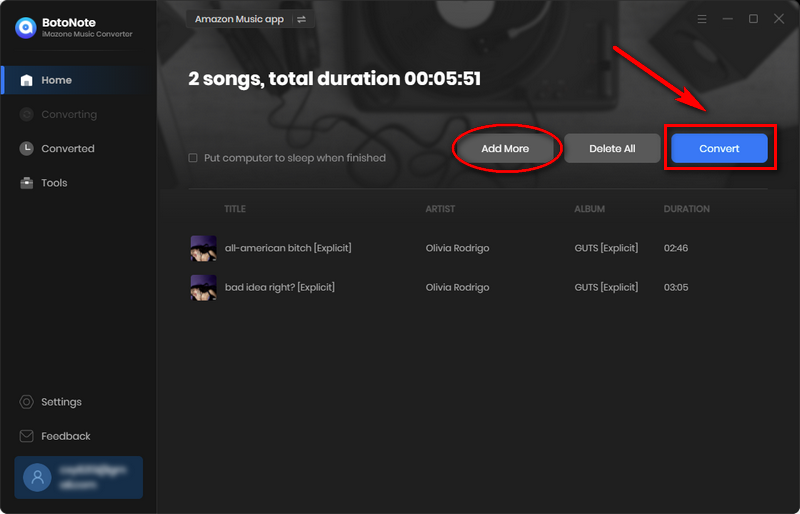
If you want to download songs from multiple lists at one time, it is very simple, just click the "Save to list" button in the lower left corner, and then reopen a playlist to select the songs you want. After selecting, click the "Convert Now" button.
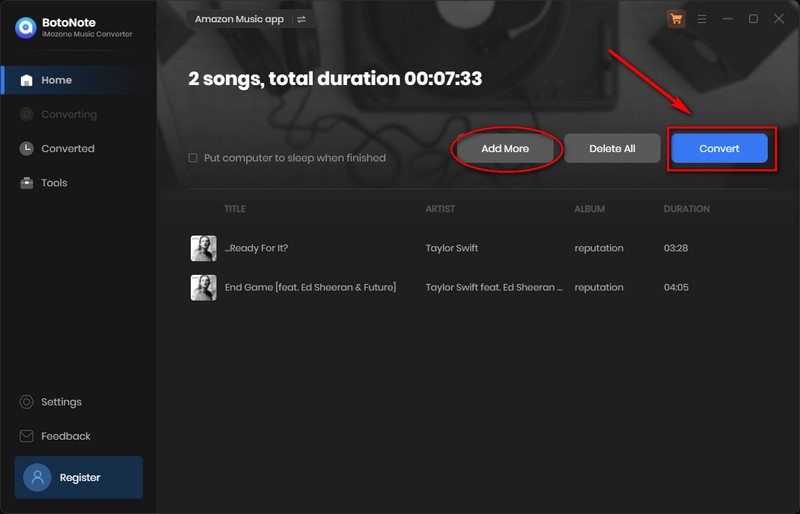
Step 5 Check the Converted Songs.
After the download is complete, you can directly click the "History" icon on the upper right to view the downloaded songs. Or directly find the folder location you just set to view.

Part3: How to Add Amazon Music to DJ Apps
With the help of BotoNote iMazone Music Converter, after you have successfully completed the conversion of the songs, you can use it on the DJ software and create your own songs as you like. We'll take a quick look at how to add Amazon Music to Serato DJ, Virtual DJ, and Traktor DJ next.
1. Add Amazon Songs to Serato DJ.
1) Click the File button in the program to open the file side, and at the same time find a different location on your computer's hard drive.
2) Open your saved downloaded Amazon Music song and drag the folder or file directly onto the purple "All..." icon.
2. Add Amazon Songs to Traktor DJ.
1) First click the + button in the program, and then find the downloaded Amazon Music in the local music.
2) Once found, double-click the audio file or folder to add it to the program.
3. Add Amazon Songs to Virtual DJ
1) Click the Settings button, find the file management options in the drop-down list, and check the "Import music folder on startup" box.
2) Find Music folders and click the Add button to locate your Amazon songs then click on Track Collection > Import Music Folders to add songs.
Summary
You see, even though we all know that DJ programs are not compatible with Amazon Music, we are still very fortunate to have the BotoNote iMazone Music Converter as a handy tool that makes this series of headaches a breeze.

Rachel Myrick is an experienced writer who is obsessed with music. She is always interested in new things and has been attracted deeply by writing. Rachel has experimented with new formats, exploring music and music on digital platforms.



Rachel Myrick