[2023 Solved] Is Amazon Music Free with a Prime Membership?
As one of the most popular streaming music services in the world, Amazon Music provides users with extremely high sound quality and a rich music library. Like most other streaming services, Amazon Music offers users two subscription plans, Amazon Prime Music and Amazon Music Unlimited. You can access Amazon Prime Music for free if you are an Amazon Prime Music users. Or you can get Amazon Music Unlimited Songs by upgrading to Amazon Music Unlimited for $8.99/month. Non-Prime subscribers will pay $10.99/month to upgrade to Amazon Music Unlimited.
However, many users still question: Can I get Amazon Music for free if I'm an Amazon Prime Music users? Why must I still pay for Amazon Music when I have Prime? Don't worry, in this article, these questions will be answered one by one.

Part 1: Is Amazon Music free with a Prime membership?
As mentioned at the beginning, you can get Amazon Prime Music free when you are an Amazon Prime Music member. Amazon Music offers Prime members access to 100 million ad-free songs, the largest ad-free catalog of popular podcasts, and thousands of playlists and stations at no extra cost. What's more, in the barrier-free playlist, you can select or click any song, or download for offline playback.
But not all Amazon Music is accessible to Amazon Prime Music users. At the same time, Amazon Prime Membership does not have the right to download songs, except for accessible playlists. In other words, even if you have a Prime membership, you can't get and download all of Amazon Music for free.
Part 2: Why am I being charged for Amazon Music when I have Prime?
Amazon Prime Music subscribers get free access to 100 million Prime Music tracks, which is impressive compared to the previous 2 million tracks. But apart from accessibility playlists, Amazon Prime Music users can't have the ability to designate songs to play and download for offline listening. If you need access to all of Amazon's music or downloads, you'll need to upgrade to Amazon Music Unlimited for $8.99/month. This is one of the reasons why you get charged for having an Amazon Prime Music account.
Tip: The good news is that if you are using Amazon Music Unlimited for the first time, you can apply for a free 30-day trial to verify if you want the service.
More, even when you have Amazon Prime Music, you might face some billing. Here is a list of possible scenarios for you:
1. You may have accessed a track that is not part of Amazon Prime Music's free song list or purchased music from a non-Prime store. It's important to note that Amazon Prime Music doesn't include all songs and musical compositions, so those missing songs can be purchased separately for a small fee.
2. You may have multiple accounts on the Amazon Music Streaming Service. And each account is subscribed to Amazon Prime Music shows, so each account will be charged. But you may have forgotten this, at this point you can simply contact the Amazon Music support team or login to your account and follow the prompts to cancel the subscription.
Part 3: How do I get Amazon Music for free with a Prime membership?
Until then, as an Amazon Prime Music subscriber, you'll need to upgrade to Amazon Music Unlimited to download these accessible tracks for offline listening. But starting today, you can get Amazon Music for free at no extra cost. All you need is a powerful tool.
Tools You Need
Amazon Music Converter will be your best assistant to getting Amazon Prime Music for free. It can help you get Prime Music from Amazon Music and save songs in MP3/AAC/WAV/ALAC/FLAC/AIFF format at 10X speed, and you don't need to worry about the loss of sound quality. At the same time, the retained ID3 tags can also help you manage music playlists better.
BotoNote Amazon Music Converter is highly compatible with Windows and Mac systems and has a built-in Amazon Music web player, so you don't need to download additional music applications. Before you start getting your Amazon Prime Music, make sure you have BotoNote Amazon Music Converter installed on your desktop.

BotoNote iMazone Music Converter
BotoNote iMazone Music Converter is a one-click solution for you to download songs, albums, and playlists from Amazon Music.
- Support downloading songs and playlists from Amazon Unlimited & Prime Music.
- Convert Amazon music to MP3/AAC/WAV/FLAC/ALAC/AIFF.
- Keep ID3 tags and lossless audio quality.
- Support converting songs at 10X faster conversion speed.
- Support tools to convert format, burn CD and tag edit.
 If you're seeking a way to convert songs, albums, or playlists from various streaming platforms (like Spotify, Apple Music, Tidal, Amazon Music, Deezer, YouTube, YouTube Music, SoundCloud, DailyMotion, and others) into MP3 files, All-In-One Music Converter is an ideal option.
If you're seeking a way to convert songs, albums, or playlists from various streaming platforms (like Spotify, Apple Music, Tidal, Amazon Music, Deezer, YouTube, YouTube Music, SoundCloud, DailyMotion, and others) into MP3 files, All-In-One Music Converter is an ideal option.
Step 1 Choose the conversion mode that best suits your needs: Amazon Record or WebPlayer Download Mode.
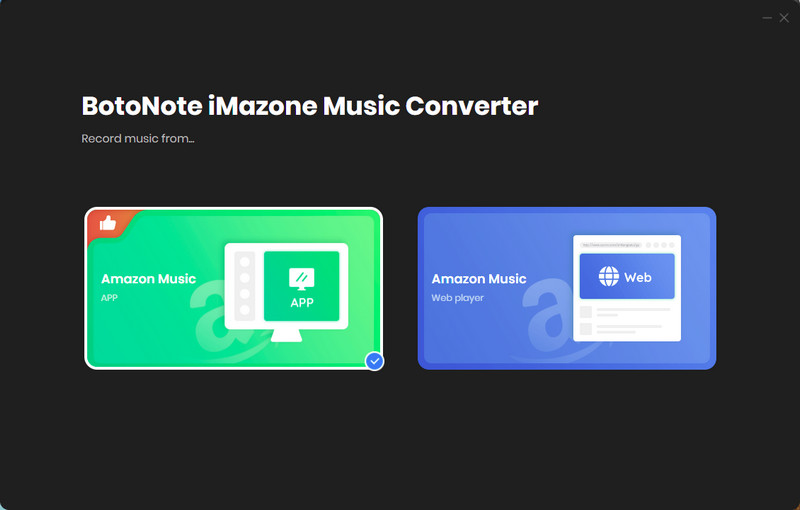
Step 2 If you select Amazon Music Webplayer mode, click the Sign In button and log in with your Amazon Music account according to the guideline.

Step 3 Tap the Settings button to customize the output format(MP3/AAC/ALAC/WAV/FLAC/AIFF), bit rate(up to 320kbps), and sample rate(44.1kHz/48kHz/96kHz/192kHz). Also, you can customize the location where the downloaded songs are stored.
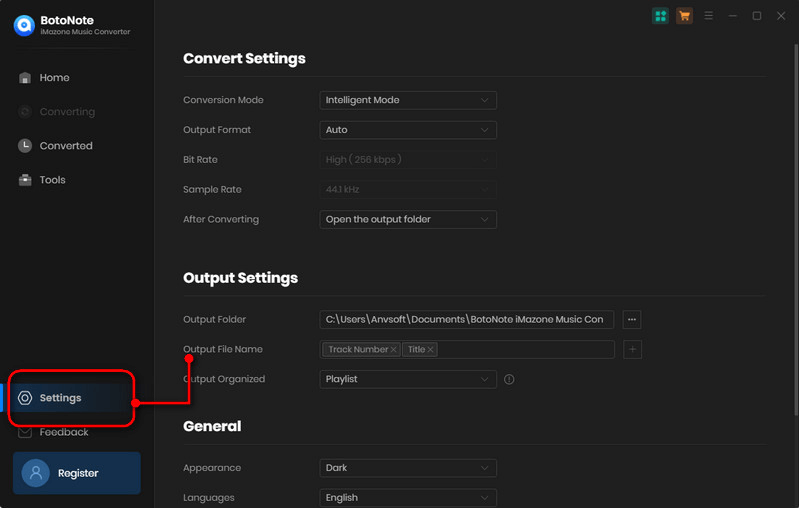
Step 4 Now you can open a playlist or album you want to download, add songs to download by clicking the Add button, and then click the Convert button.
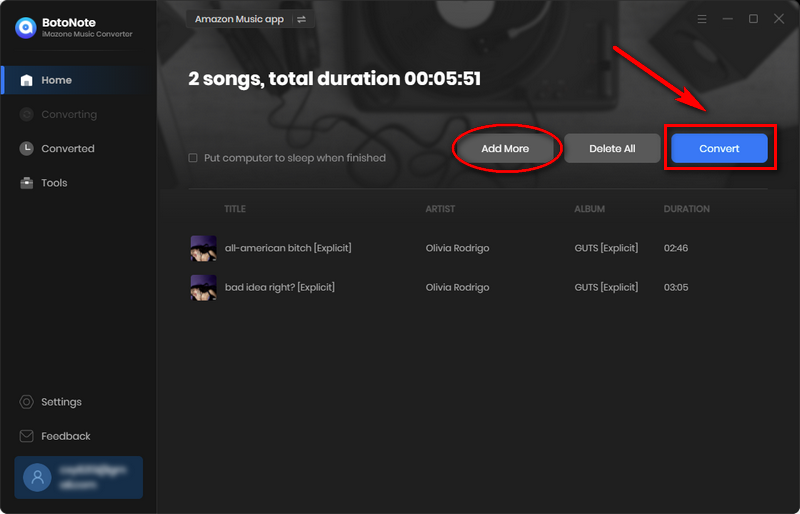
If you want to download multiple playlists at once, click the Add more button and open another playlist to select the songs you want to download, and repeat the step of choosing songs. Then click the Convert button to start converting the songs you've chosen.
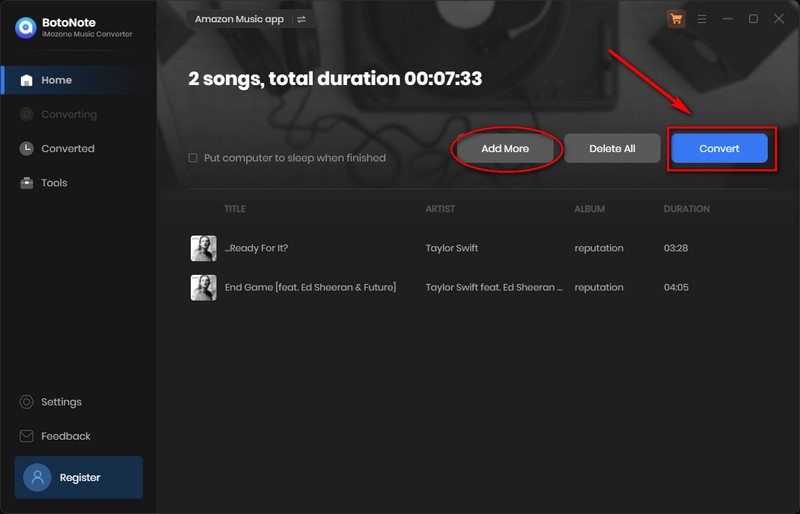
Step 5 Once the conversion is completed, you can check the downloaded songs by tapping the Converted icon in the right of the interface.

Now you can enjoy Amazon Music for free and keep them forever even if you are an Amazon Prime Music, not Amazon Music Unlimited user.
Summary
All in all, when you're an Amazon Prime Music member, you can easily get Prime Music on Amazon Music, and it's free. At the same time, you can also download or order accessible playlists. But it's all limited, and if you want to download songs that aren't on the accessibility list, you'll need to pay $8.99/month for Amazon Music Unlimited. This is not difficult! But if you are not willing to pay the extra $8.99 per month, then BotoNote Amazon Music Converter will be your best choice. With BotoNote, you can get Amazon Prime Music for free, and save these songs locally to your computer in the more common AAC/WAV/MPA/ALAC/FLAC/AIFF format. Get your Amazon Music for free today with BotoNote!

Rachel Myrick is an experienced writer who is obsessed with music. She is always interested in new things and has been attracted deeply by writing. Rachel has experimented with new formats, exploring music and music on digital platforms.



Rachel Myrick