How to Download Rockin' Around the Christmas Tree to MP3
"Rockin' Around the Christmas Tree" is a classic Christmas song first recorded back in 1958. With its upbeat, swingy rhythm and festive lyrics, the song has become a holiday favorite. It describes the excitement of celebrating Christmas with friends and family, dancing and enjoying the holiday spirit around the Christmas tree. Despite being released over six decades ago, the song remains a timeless favorite, often playing in homes, stores, and on radio stations during the Christmas season.
With Christmas 2024 just around the corner, it’s the perfect time to start curating your holiday playlist. If you're looking to add a festive touch, "Rockin' Around the Christmas Tree" is an absolute must! This classic is sure to bring some extra cheer to your celebrations. In this guide, we'll walk you through the simple steps to download the song as an MP3, so you can enjoy it anytime, anywhere. Let’s dive in and get your Christmas playlist ready to go!

 If you're seeking a way to convert songs, albums, or playlists from various streaming platforms (like Spotify, Apple Music, Tidal, Amazon Music, Deezer, YouTube, YouTube Music, SoundCloud, DailyMotion, and others) into MP3 files, All-In-One Music Converter is an ideal option.
If you're seeking a way to convert songs, albums, or playlists from various streaming platforms (like Spotify, Apple Music, Tidal, Amazon Music, Deezer, YouTube, YouTube Music, SoundCloud, DailyMotion, and others) into MP3 files, All-In-One Music Converter is an ideal option.
Tool Required - BotoNote Amazon Music Converter
BotoNote Amazon Music Converter is a beginner-friendly tool that allows you to convert Amazon Music tracks into popular formats like MP3, AAC, WAV, FLAC, AIFF, and ALAC, perfect for any music collection, at up to 10X faster speed. With top-notch audio quality, you’ll enjoy your favorite songs just like the original. No need to worry about losing any track details—Botonote keeps all the ID3 tags intact, so your library stays organized.

BotoNote iMazone Music Converter
A simple solution for you to download songs, albums, and playlists from Amazon Prime / Amazon Music Unlimited to MP3.
- Support downloading songs and playlists from Amazon Music Unlimited & Prime Music.
- Convert Amazon Music to MP3/AAC/WAV/FLAC/ALAC/AIFF.
- Keep lossless audio quality and intact ID3 tags.
- Support converting songs at 10X faster conversion speed.
- Fully support Windows 7/8/10/11 & macOS 11 and above.
- Free updates & technical support.
How to Use BotoNote to Download Rockin' Around the Christmas Tree to MP3
Want to download Brenda Lee’s "Rockin’ Around the Christmas Tree" as an MP3 with Botonote Amazon Music Converter? Follow this easy step-by-step guide to get started:
Step 1 Open BotoNote Amazon Music Converter
Opening the Botonote Amazon Music Converter will immediately show you a clear and straightforward interface, like the one shown below.

Step 2 Log In to Your Amazon Music Account
You’ll be asked to log in to your Amazon Music account. Just enter your Amazon Music credentials (for either Amazon Prime Music or Amazon Music Unlimited)..

Step 3 Choose MP3 Output Format
On the main screen, locate the Settings icon on the left side. From there, you can select MP3 as your desired format (along with other options like AUTO, AAC, WAV, FLAC, AIFF, ALAC) and choose where to save the converted files.
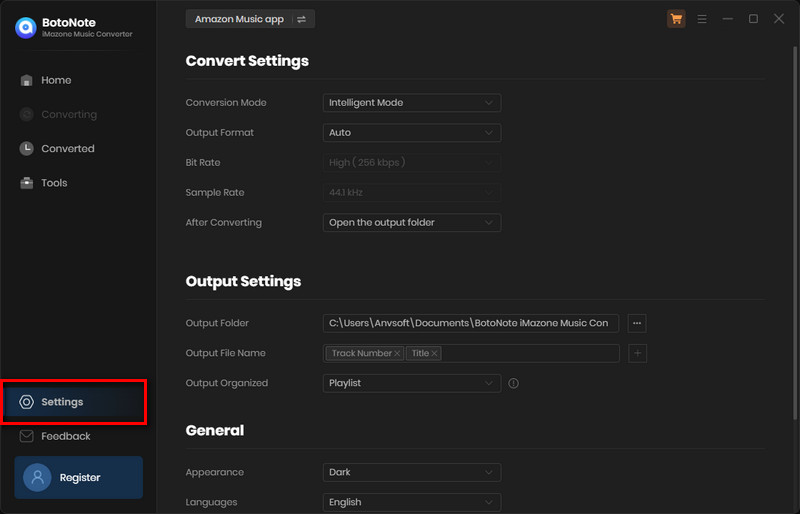
Step 4 Add Rockin' Around the Christmas Tree to BotoNote
Next, use the search bar to find Rockin' Around the Christmas Tree by Brenda Lee. Once you find the song, click the "Add" button to load it into Botonote for conversion.
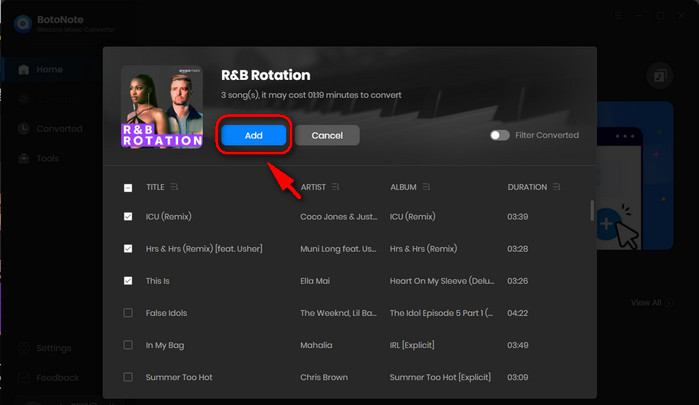
Step 5 Start the Conversion
Click the Convert button to begin the conversion. Botonote will start converting "Rockin' Around the Christmas Tree" to MP3 format.
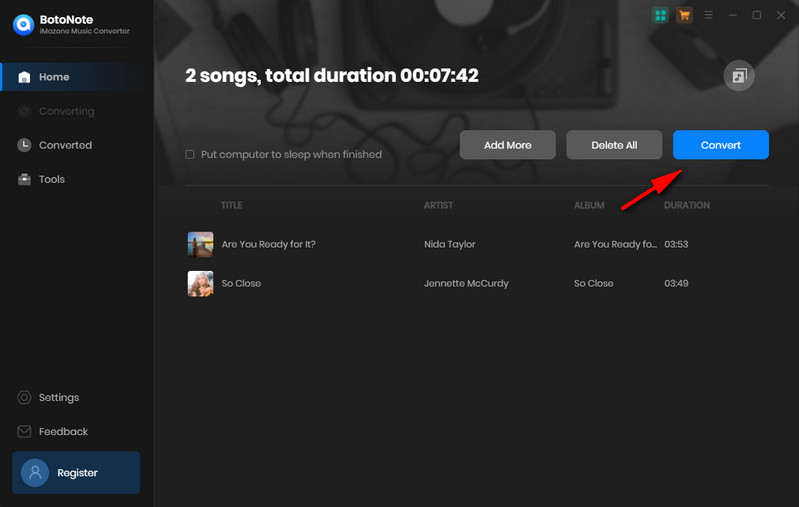
Step 6 Find the Downloaded MP3 File
After the conversion is finished, head to the folder where you saved the MP3 files.

You can now listen to Brenda Lee’s "Rockin Around the Christmas Tree" in MP3 format on any device or music player that supports MP3.
Summary
To sum up, using the Botonote Amazon Music Converter to download "Rockin' Around the Christmas Tree" to MP3 is a great way to ensure this holiday classic is always within reach. By following the simple steps above, you can quickly convert the song into an MP3 file, preserving its original sound quality while making it accessible for normal playback. With the MP3 file, you can play it across various devices—be it your phone, laptop, or portable speaker—ensuring the holiday spirit is always there when you need it. So, follow the steps, get the song downloaded, and let the fun and festive rockin’ begin!

Rachel Myrick is an experienced writer who is obsessed with music. She is always interested in new things and has been attracted deeply by writing. Rachel has experimented with new formats, exploring music and music on digital platforms.
Rachel Myrick