Quick Navigation
For Windows Version
1. Run BotoNote iMazone Music Converter for Windows on your computer and sign in with your Amazon Music account, then directly click on the "Sign In" icon to open the registration window as below.
2. Then copy and paste the registration Email and Code you received into the registration popup window.
Note: The registration name is case sensitive. And, please do not add blank at the beginning or the end of the word.
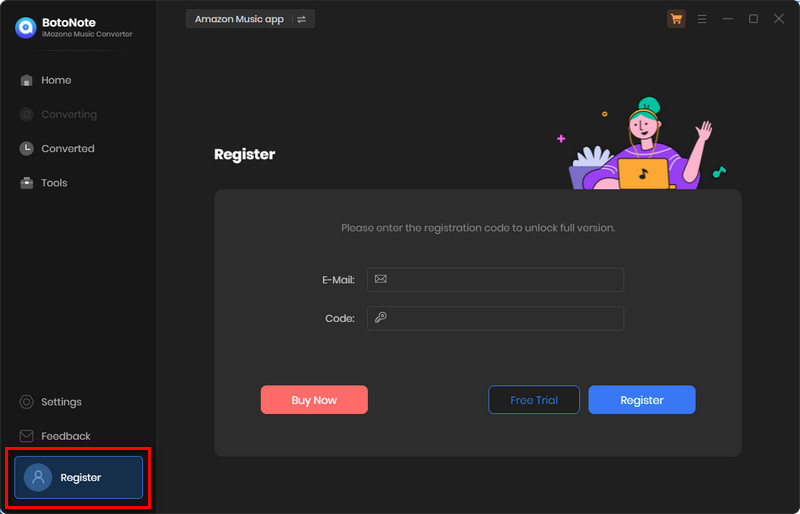
For Mac Version
1. Run BotoNote iMazone Music Converter for Mac, then click on the "Key" icon to open the registration window as figure below.
2. Copy the registration Email and Code that you received from the purchased order, and paste the information into the registration popup window.
Note: The registration name is case sensitive. And, please do not add blank at the beginning or the end of the word.
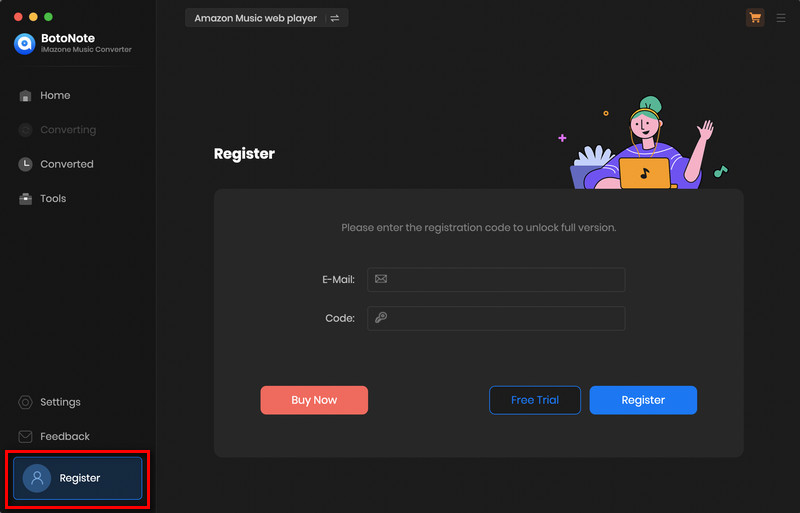
The free trial version enables you to convert the first minute of each song. To unlock its trial limits, you need to register the program with your license received after purchasing.
The registration information is case sensitive. So please do not add blank at the beginning or end of the word. And please make sure you've downloaded the correct program. Otherwise, please download the latest version from Download Center.
Yes. BotoNote provides the free trial version for you to test its features before purchasing. You can download it from the Download Center. But please note: The free trial version enables you to convert the first minute of each song and convert 3 music files at a time. To unlock the trial limits, please purchase a license.
BotoNote iMazone Music Converter enables you to download and convert all songs/playlists/podcasts from Amazon Music Unlimited and Prime Music to MP3/AAC/WAV/FLAC/AIFF/ALAC format without installing any extra app, including Amazon Music.
1. Please make sure you are using the latest version of BotoNote. If not, please download the latest version from Download Center.
2. It might also result from the lower version of your Chrome. You need to have Google Chrome 75.0.x or higher installed on your PC. The latest version of Google Chrome is recommended here.
3. Please do not play Amazon Music on other devices while converting.
4. Please check whether there is an external audio device connected with your computer while conversion. If so, please disconnect it (including Bluetooth). Then restart your computer and convert the songs again.
Should the problem persist, please send all details of your problem to our support team at support@botonote.com.
Sorry, it doesn't. But we've added this feature to our future plan.
Certain music is only available for download after logging into your music platform account. Please sign in to access these downloads.
This software needs at least macOS 11 or later, including the latest macOS 26 Tahoe. If you’re using a version earlier than macOS 11, please upgrade your system or switch to the Windows version. If you're a paid user and can't upgrade, we can offer you a Windows version license for free; just contact our support team for help.
Should you have any questions about how to using BotoNote iMazone Music Converter, please contact us via support@botonote.com
We provide three license plans to meet your requirements for the different usage times of BotoNote iMazone Music Converter (Win & Mac). The following will be the detailed info for these 3 plans:
1. There are 3 types of license plans for your choice (1 month/ 1 Year/ Lifetime). Which plan you select will determine how long you can use BotoNote iMazone Music Converter (Win & Mac) with full features.
2. To ensure the service quality, the Automatic Renewal of the 1-Month & the 1-Year plan is enabled by default. But no worries, the service is optional and can be disabled at any time. If you would like to cancel your next subscription, please go to the email of your order receipt, where there is a link to cancel automatic renewal.
3. The Lifetime Plan is for lifelong use & upgrade. You will be charged only once.
4. Each license can be used on one computer only.
5. BotoNote commits a 100% money-back guarantee under accepted circumstances. Check our Refund Policy.
You're allowed to cancel it any time you want before the renewal date. If you want to cancel the auto-renew, you have following 2 methods: .
1. Check your order email titled "Thank you for subscribing xxx", then scroll down to find view your subscription", click on it to manage your order, and cancel the auto-renew.
2. You can directly email us via: support@botonote.com
After the cancellation, you will not be charged starting from the next subscription period.
After the renewal, you will receive an email with new registration code. And you should use the new registration information to activate the software again. If you didn't get the new license, feel free to contact us by emailing support@botonote.com and we will help you out ASAP.
The cancel link, in the email with registration code, is used to cancel the auto-renewal service rather than the order. If you need to request a refund for some reason, please feel free to contact us by emailing support@botonote.com and we will help you out ASAP
Yes, you still have access to use the full version of BotoNote for the remainder of your billing period. And you can also check the expiration date on the Registration window.
When the subscription expires, the program will revert to the free trial version. Repurchase will be required if you want to keep using the full version.
Currently, only the monthly plan can be directly switched to the annual plan under the same software. If you want to upgrade your subscription to the annual plan, please contact us via support@botonote.com, we will help you change so soon.
The remaining unused days of your current subscription will be calculated and converted to the remaining balance, which will be used to deduct the cost of the new subscription, and you will be charged the insufficient portion if applicable. Once the change of subscription is confirmed, you will be charged (the difference) on the day, and receive a new license to activate the program.
Note: This does not work on upgrading to the lifetime plan from a monthly or annual plan. If you'd like to get lifetime access to BotoNote programs after a period of using, you need to buy the lifetime plan additionally.
BotoNote offers a 5-day money-back guarantee on the one-month and the one-year subscription of all products, and 30-day on the lifetime plan. Your money back guarantee starts from the moment your payment has been made. For more details about refund conditions, please refer to our Refund Policy.
All programs are all priced in US dollar. The price on our website does not include any tax. You may need to pay VAT or other taxes varies by country.
Your subscription will be renewed at the real-time price rather than the first-purchase price. For example, we will do some promotions occasionally. If you purchase the program with a discount price, bear in mind that: the discounted price is only applied to the initial purchase, and subsequent renewals will be charged at the original price as displayed on our website.
System Requirements
- Operating System: Windows 7, 8, 10, 11 (32-bit & 64-bit).
- Processor: 1G Hz processor, or above
- Monitor: Monitor with 1024x768 pixels or higher resolution.
- RAM: 512MB or higher of RAM.
Supported Input Formats
Tracks, playlists, albums, and podcasts from Amazon Prime Music & Amazon Music Unlimited
Supported Output Formats
MP3, AAC, WAV, FLAC, AIFF, ALAC
System Requirements
- Operating System: macOS 11~26.
- Processor: 1G Hz processor, or above
- Monitor: Monitor with 1024x768 pixels or higher resolution.
- RAM: 256MB or higher of RAM.
Supported Input Formats
Tracks, playlists, albums, and podcasts from Amazon Prime Music & Amazon Music Unlimited
Supported Output Formats
MP3, AAC, WAV, FLAC, AIFF, ALAC