How to Download Music from Amazon to an MP3 Player
As we all know that music can make us better, therefore, as one of the third largest streaming media platforms after Spotify Music and Apple Music, Amazon music is liked by many people. Amazon Music has over 90 million songs at our disposal, but no doubt you pay for its service. And all downloaded songs you can't play on other devices like MP3 players, car stereos, etc, because all downloaded songs are encrypted.
It is a sad thing, right? But starting today, you don't need to worry about it anymore. In this article, I will show you how to download music from Amazon Music to your MP3 player. You can play them anytime, anywhere without the hassle of not having an internet connection.

Part 1: What are the benefits of downloading songs to MP3 player?
MP3 player is a device that can store, organize and play audio file formats. It supports playing songs in various formats, and with its help, you don't need to worry about the situation that the playback device is incompatible with the song format and cannot be played. At the same time, the MP3 player is small in size and convenient for daily carrying.
Part 2: How to download music from Amazon Music to your MP3 player?
Downloading music from Amazon Music to your MP3 player is actually quite simple, first you need a special tool to help you. The BotoNote iMzone Music Converter will be your best choice. It can help you easily download songs from Amazon Music, and keep the original sound quality and ID3 tags, so that you can better enjoy and manage your music files. The following will introduce the specific use steps so that you can use it better.

BotoNote iMazone Music Converter
BotoNote iMazone Music Converter is a one-click solution for you to download songs, albums, playlists from Amazon Music.
- Support downloading songs, playlists from Amazon Unlimited & Prime Music.
- Convert Amazon music to MP3/AAC/WAV/FLAC/ALAC/AIFF.
- Keep ID3 tags and lossless audio quality.
- Support converting songs at 10X faster conversion speed.
Step 1 Run the BotoNote iMazone Music Converter on your Computer and log in
Launch the BotoNote iMazone Music Converter on your compueter and click the “Open Amazon Music Web Player” button. And then click the “Sign in” button to log in with your Amazon Music account.

Step 2 Set the output format
Before downloading songs, you need to Click the “Setting” button to choose the MP3, AAC, FLAC, WAV, ALAC, or AIFF as the output format according your liking. Here you also can choose the bit rate(support up to 320kbps), sample rate, output folder, output file name, etc.
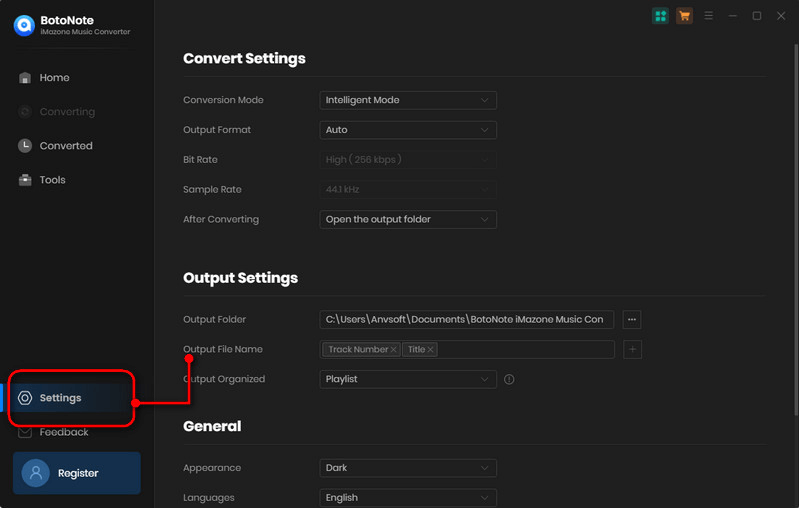
It should be noted that if you skip this step, the program will default you to select Auto as your output format, in this case, the program will default all songs to download the original sound quality.
Step 3 Add the Amazon Music songs you want to download
After completing the settings, you can close the settings window to save your settings, then open a playlist, album, or artist and click the “Add to list” button to select the songs you want to download. You can click the “Convert Now” button to start downloading songs after selecting the songs you want to download.
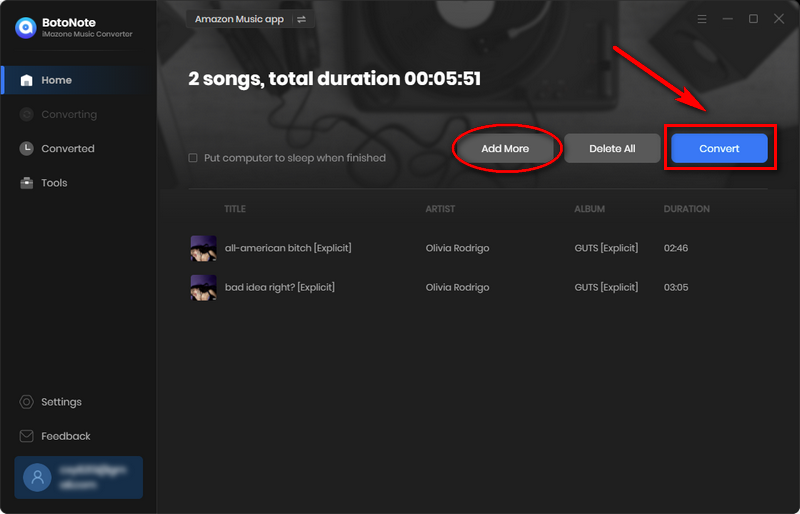
If you want to download multiple songs from different lists at once, Click the “Save to list” button and open another playlist you like, and repeat the above steps to select songs until all the songs to be downloaded are selected, click the “Convert Now” button to start converting songs. You need to be patient during the whole download process.
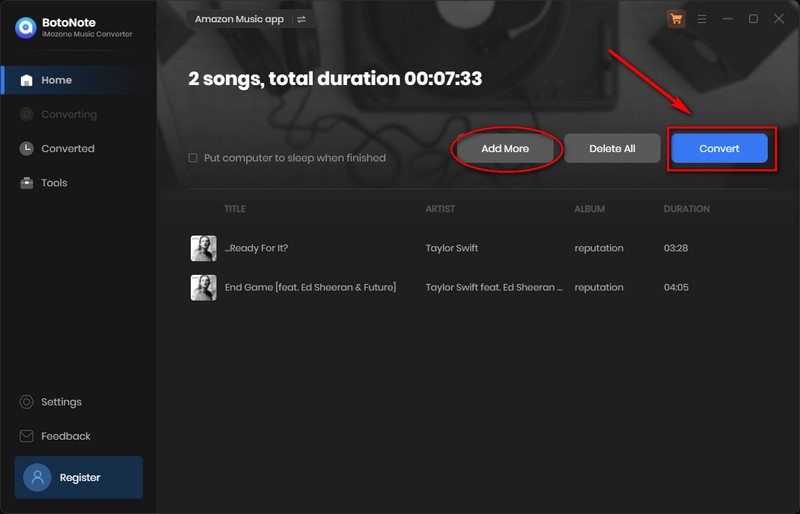
Step 4 Check the downloaded Amazon Music songs
After the download is complete, the program will automatically pop up the specific location where the songs folder exists. Of course, you can also click the "History" button in the upper right corner to view the downloaded Amazon Music songs, and then click the file icon to the right of the song to view the specific storage location of the Amazon Music song file.

Step 5 Convert Amazon Music songs to your MP3 players
You need to prepare a USB data cable to connect your computer and MP3 player, then open the downloaded song file and the folder where you need to store the song in the MP3 player on the computer at the same time, and finally select all the downloaded songs Just drag it to the folder of the MP3 player. Once done, you can play Amazon Music songs with your MP3 player.
Summary
As the world's third-largest streaming music platform,strong music library of Amazon Music is its strength and the reason users love it. But sadly, all downloaded songs can only be played within the Amazon Music program. As a powerful tool, BotoNote iMazone Music Converter is committed to helping Amazon Music users download songs to the local, so that users can enjoy their favorite music at any time. Come on, download and use BoteNote iMazone Music Converter, start your beautiful music journey.